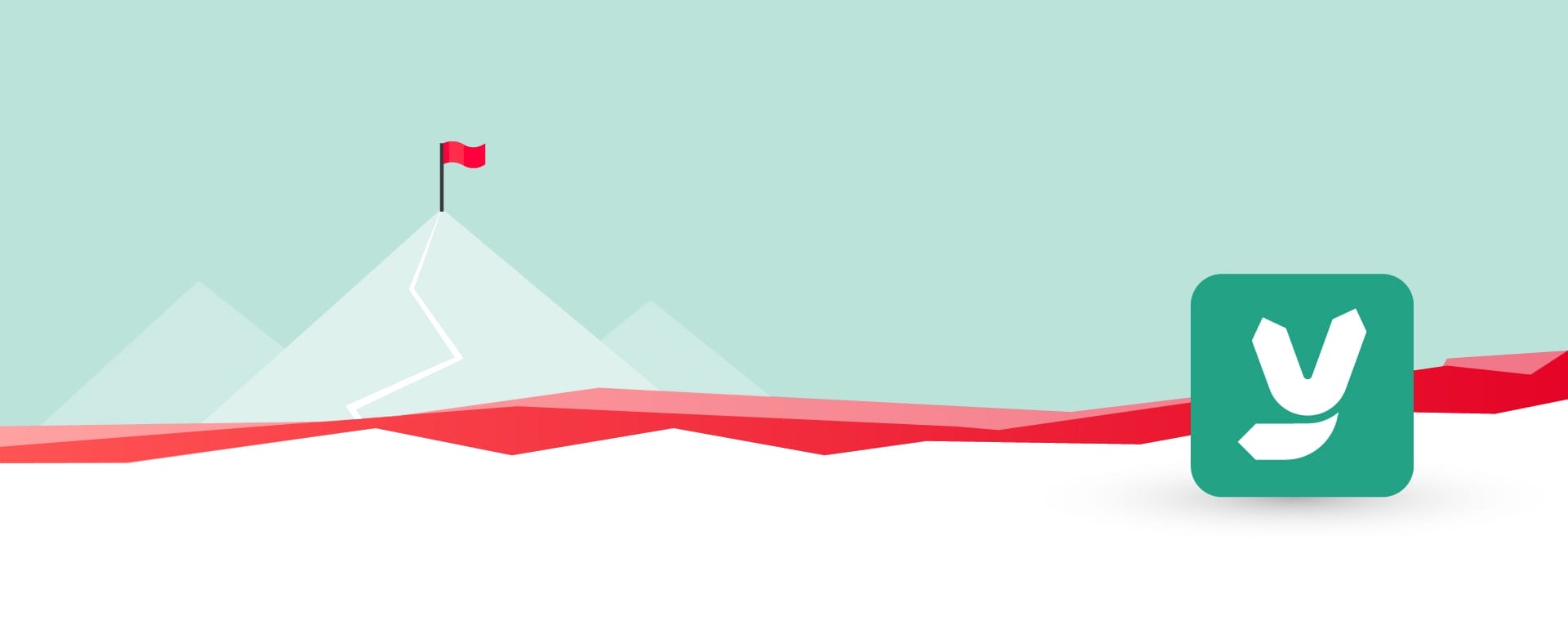
KOB GmbH
Customer & challenge

The KOB group has achieved success on the world market with its two business units Medical and BRAWO® SYSTEMS. In its core business Medical, KOB has been a development partner and manufacturer of specialized elastic textiles for medical and pharmaceutical companies around the world for over 120 years. The BRAWO® SYSTEMS business unit targets professional users in the real estate and construction industry with the brands BRAWOLINER®, BRAWO® Tech and BRAWO® Academy. With around 1,250 employees, KOB has a worldwide presence with two production plants and five sales locations. KOB is part of the HARTMANN GROUP. Learn more at https://www.kob.de/en/home
KOB had been using SharePoint on-prem as a collaboration platform and used Nintex for forms and workflows. The Theobald Software product ERPConnect Services, which integrated SharePoint on-prem with SAP, was used to ensure data consistency between the two platforms. As part of an modernization efforts, KOB is migrating from SharePoint On-Premises to Office 365 Cloud.
Sebastian Ufer, IT manager at KOB, told us:
“By the end of the year we will be replacing the SharePoint server and switching to Microsoft Cloud for all the applications that we have in SharePoint. Nintex products will also be replaced during this process. Instead, we will use Microsoft’s Power products, specifically Power Apps and Power Automate.”
As part of this migration they were also tasked with finding a solution for the integration between Microsoft Cloud and SAP.
“yunIO is the right product for our migration to Microsoft’s SharePoint Cloud to access SAP data directly from SharePoint in Microsoft 365 and thus ensure data consistency.”
Manfred Lauer, Software Developer, KOB GmbH
Solution with yunIO
Fortunately for KOB, Theobald Software had already developed a connector specifically designed for cloud environments like Microsoft – yunIO.
Jürgen Weber, who is responsible a software developer at KOB, told us: “In the past, we not only used ERPConnect Services, but also Xtract QV to integrate SAP data into QlikView. Both solutions have given us very good, reliable service.”
After careful consideration and evaluation, the KOB team made the strategic decision to implement yunIO. Most notably, because of the fact that yunIO was a promising solution that could help the team with their specific needs and challenges. Furthermore, customer support played a significant role in the team’s decision-making process.
Per Manfred Lauer, from the Information Services Department at KOB:
“We need prompt and direct support. In our experience, large software vendors are not able to deliver this. Our all-time record wait time for a ticket to be processed was 12 months. At Theobald Software, we knew from our past experience that we could rely on a very experienced, easily accessible support team that is also open to our ideas.”
This openness was proven when KOB offered an idea for optimizing field selection during yunIO service configuration. The Theobald development team ultimately acted on the idea, making the access of fields from SAP tables even easier.
Sebastian Ufer added, “When we implemented yunIO, our IT security department expressed concern during a review process. In a very specific cluster of servers on which the yunIO web service is running, it was possible to obtain unauthorized access rights. We reported this to Theobald Software on Thursday, and they patched the bug by Monday.”
It took KOB only two days to install yunIO, connect to the Microsoft Cloud, and add yunIO to the Power Apps. When we asked Weber how things were going, he excitedly told us:
“It just works!”
Challenge: Provision of SAP data for Microsoft Power products
Solution: yunIO
Installation time: 2 days
Added value: Support of business processes using the Microsoft Power Platform, ensuring consistent data across all systems
Initial concerns regarding performance were immediately dispelled. As Manfred Lauer explained: “The route between Microsoft Cloud and SAP is quite complicated and runs through several stations. However, manages to be really fast, and I was surprised byhow quickly the data can find its way.”
Thanks to yunIO, KOB can now benefit from the availability of consistent data across system boundaries. Ufer mentioned: “Instead of extracting data from SAP to tables, which then also have to be maintained regularly, we can now access the SAP system directly so that the data is always up-to-date.”
Weber added: “Our solution has become even better. In our previous process with Nintex, the possibilities were somewhat limited. Among other things, it was only possible to check entries made by the user directly in SAP. Now we have advanced so far that when material numbers are entered, we can provide users with a selection list with real-time data from SAP, which is further filtered depending on what input is made. That is much more convenient for users.”
Among other things, SAP data is utilized for accounts receivable management and notification of an incorrectly produced materials. Such scenarios are managed from a Microsoft Power Apps form with automated integration to the SAP system.




