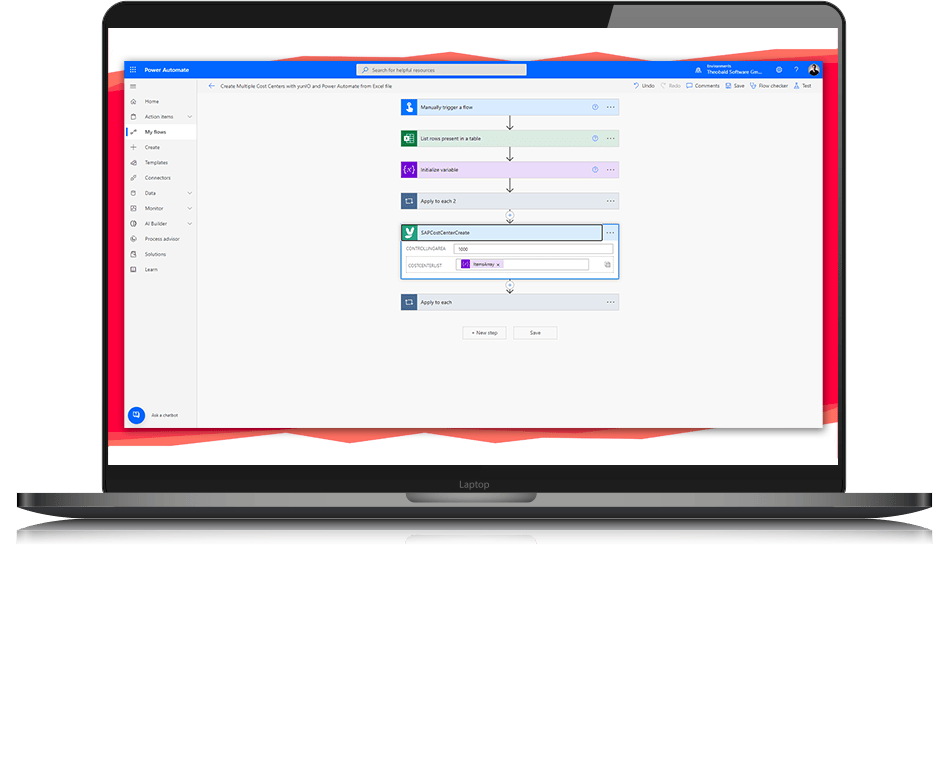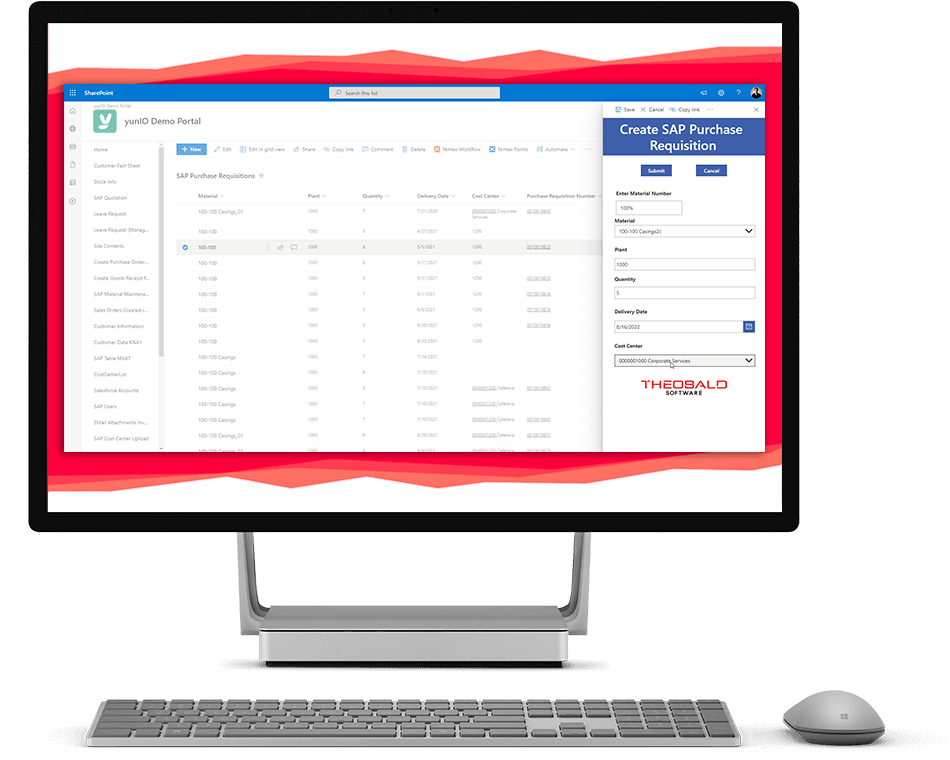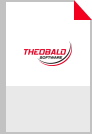Difficult made easy by Theobald Software
Use SAP Data Easily in Microsoft Power Platform Thanks to yunIO

SAP integration with Microsoft Power Platform
SAP interface for Microsoft Power Platform
“With the yunIO cloud connector, you can simplify complicated SAP transactions, expand them as required, and make them accessible to employees using the familiar Microsoft Power Platform – easily, quickly, and with full integration.”
Founder of Theobald Software
Automate SAP processes
Control SAP Business Processes via Power Automate and Power Apps
The digitalization and automation of business processes has gained significant momentum in recent years. There is an ever growing need to automate complex workflows with either no need for programming (“no code”) or just a few rudimentary lines of code (“low code”). In response, Microsoft has extensively expanded its Power Apps and Power Automate solutions.
With yunIO, Theobald Software has developed a cloud connector that can connect the SAP world with the Microsoft world. SAP data can be easily read via Power Automate, and information can just as easily be written back to SAP. Data fields can be enriched with SAP live data with a user-friendly Power Apps form. This is an ingenious way to reduce data redundancies and standardize processes. And it all comes without costly programming effort in SAP.
SAP business processes in the cloud
Wide range of use cases
yunIO can be used with the Microsoft Power Platform in almost all SAP business processes. Examples include employee onboarding and self-service, procurement processes, master data management, financial transaction automation, or the generation of inventory documents or pieces of equipment. Like SAP process automation with Power Automate, integration with Microsoft Azure Logic Apps is also supported.
The synchronization of other cloud solutions, such as Dynamics 365, with SAP data is also child’s play with yunIO.
SAP integration with Microsoft Power Platform
Next steps
Discover how easy the integration of SAP processes with cloud solutions is thanks to yunIO.
Our Heytex case study shows how companies use yunIO to integrate SAP with Microsoft Power Platform. From now on, SAP data can be accessed on Microsoft Power Platform within just a few minutes.
How can you use yunIO to extract your SAP data to Microsoft Power Platform and write it back to SAP and find more efficient ways of utilizing this data? We would love to arrange an appointment to talk to you about it in person.