At Theobald Software, we know how important it is to not only provide top-tier, and reliable software but also clear and accessible information to support our customers and partners. That’s why we are thrilled to introduce our new HelpCenter, which officially launched on August 1, 2024. In this blog post, we’ll walk you through what our HelpCenter offers and how it can help you get the most out of our products.
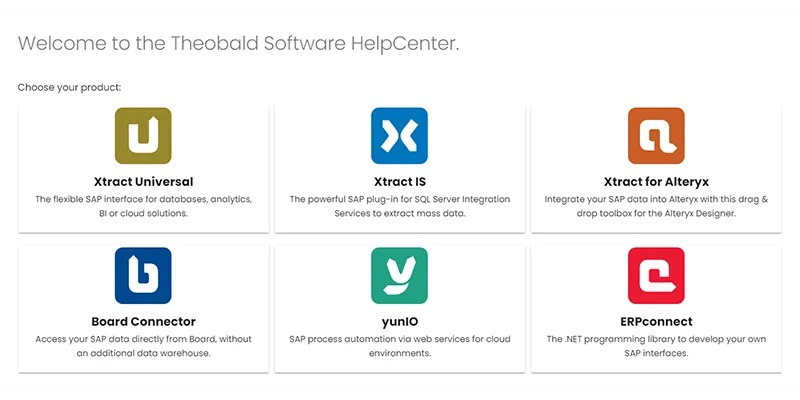
What’s inside the HelpCenter?
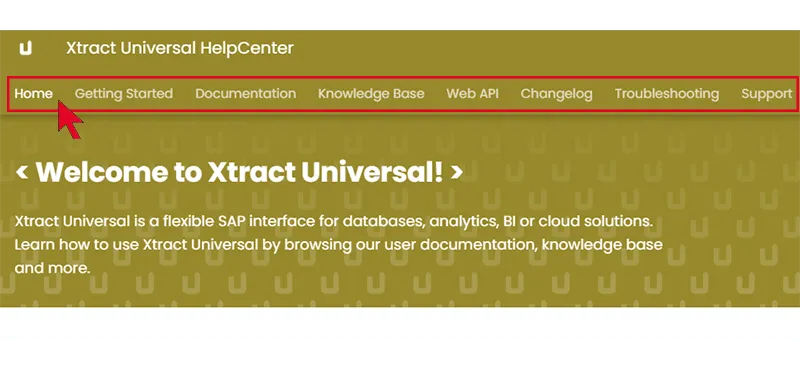
The new HelpCenter is organized to help you quickly find the information you’re looking for. Here’s a quick overview of the key sections:
- Home: The landing page and starting point, where you can easily access all sections of the HelpCenter.
- Getting Started Guide: New to a Theobald Software product? This section provides simple, step-by-step instructions to get you up and running in no time.
- Documentation: Comprehensive articles covering every feature of our products in detail. Whether you’re troubleshooting an issue or exploring new features, this is your primary resource.
- Knowledge Base: Dive deeper with in-depth articles and use cases. This section is designed for users who want to maximize the potential of our software and explore advanced topics.
- Changelog: Stay informed about the latest updates, new features, and bug fixes with our easy-to-navigate version history within the changelog.
- Troubleshooting and Support: This section allows you to browse through concise troubleshooting articles for common issues and search for specific error message codes. If you’re unable to find the solution you need, direct links to our support portal are provided, allowing you to create a support ticket easily.
- Special Content: Depending on the product, you’ll find additional resources and insights tailored to your needs.
Advanced features for a better user experience
We’ve integrated several helpful features in the HelpCenter to improve your experience:
- Smart Search: Our powerful search tool allows you to find the information you need in seconds. Simply enter your query, and the HelpCenter will deliver relevant results in an instant.
- Integrated Chatbot: Need help finding specific information? Available 24/7, our chatbot assists you in finding the right information quickly and efficiently.
- Feedback Options: We’re continuously working to improve our documentation. Each page includes a feedback option, so you can let us know what’s helpful and what could be improved.
Comprehensive support and additional resources
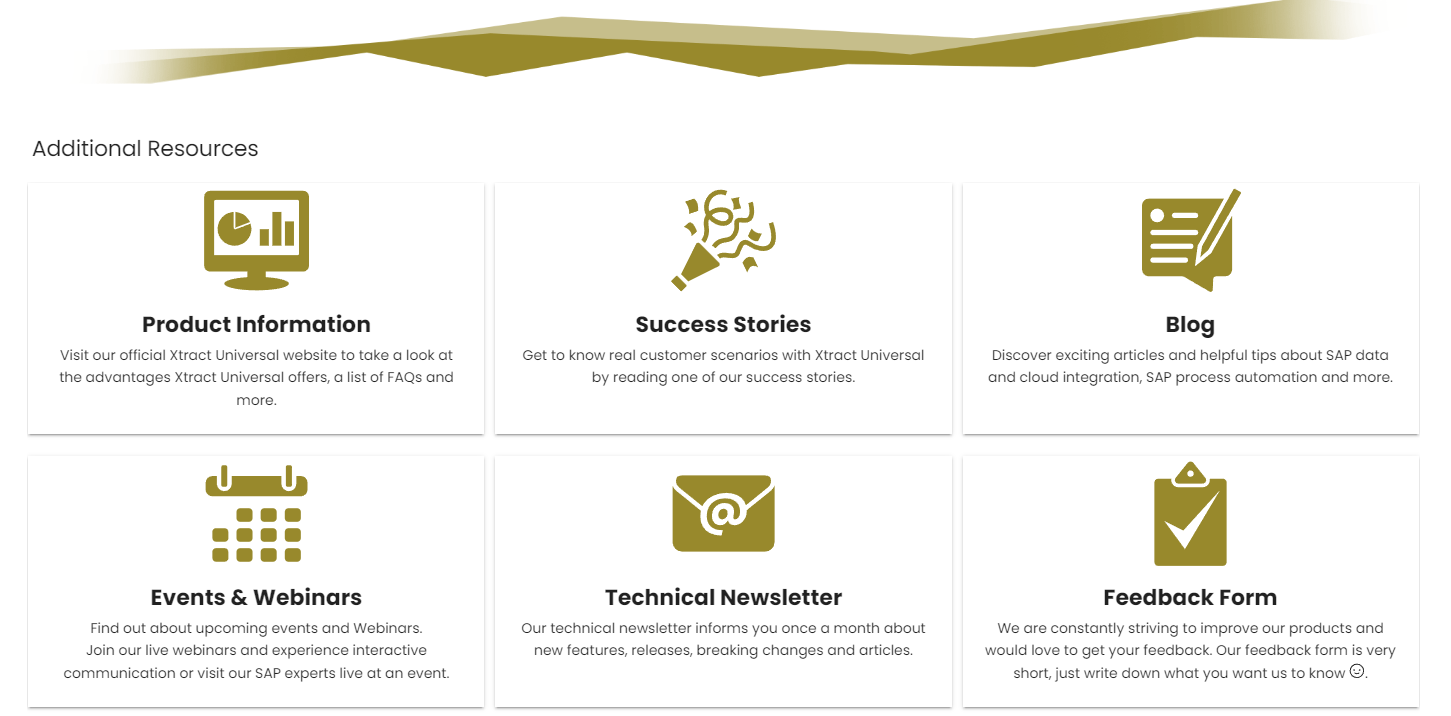
Quality documentation is essential when working with any software. Our new HelpCenter is designed to provide you with the information you need in a straightforward and accessible way. It’s more than just a collection of manuals; it’s a dynamic hub that not only offers detailed instructions and troubleshooting tips but also connects you to additional resources like product news, training materials, and webinars.
Whether you’re looking to solve a specific problem or deepen your understanding of our software, the HelpCenter is structured to minimize the time you spend searching for answers. It ensures you’re always up-to-date with the latest features and updates, while also providing direct access to our support options. By integrating all these resources into one central hub, the new HelpCenter serves as your comprehensive guide and helps staying connected with everything we have to offer.
Constantly evolving to meet your needs
Our new HelpCenter is an important step in making sure you have easy access to the information you need to work with our products. Whether you’re a new user, a longtime customer or partner, you’ll find everything you need to get the most out of Theobald Software’s solutions to achieve your goals.
.svg)



Hinterlassen Sie einen Kommentar