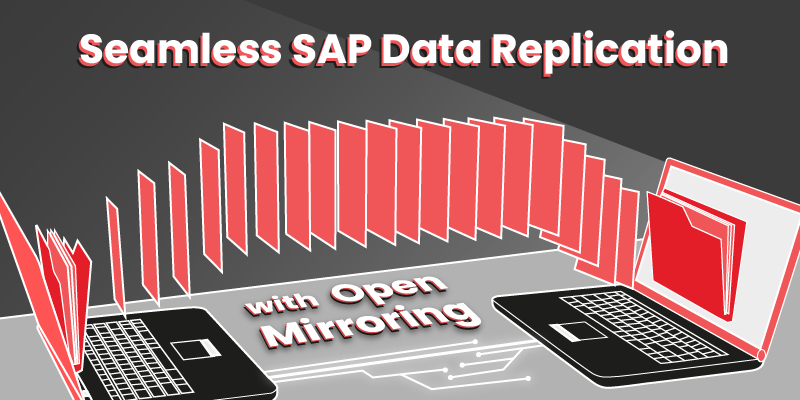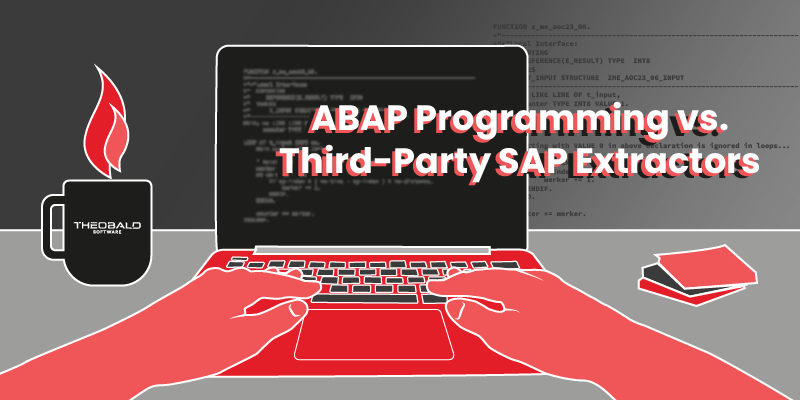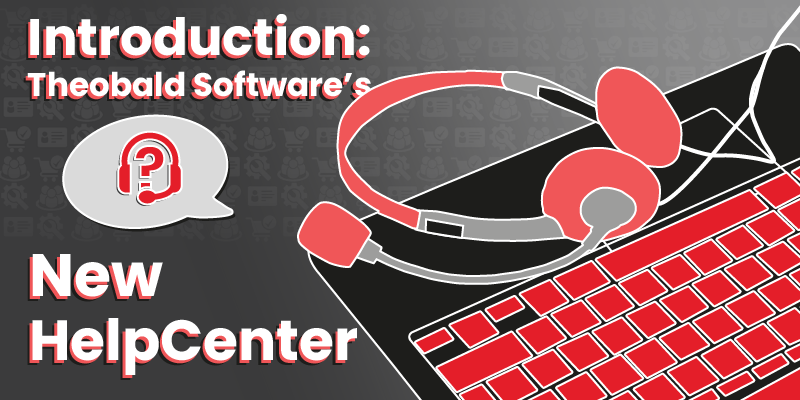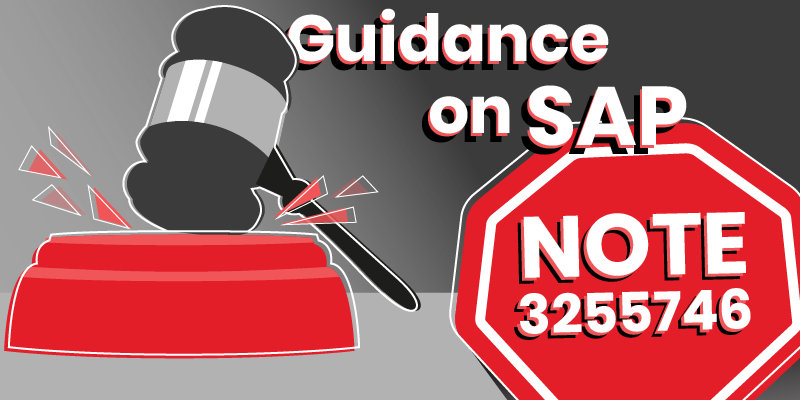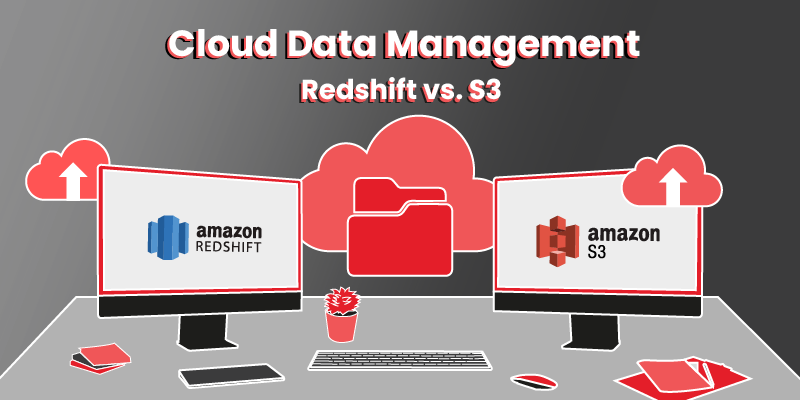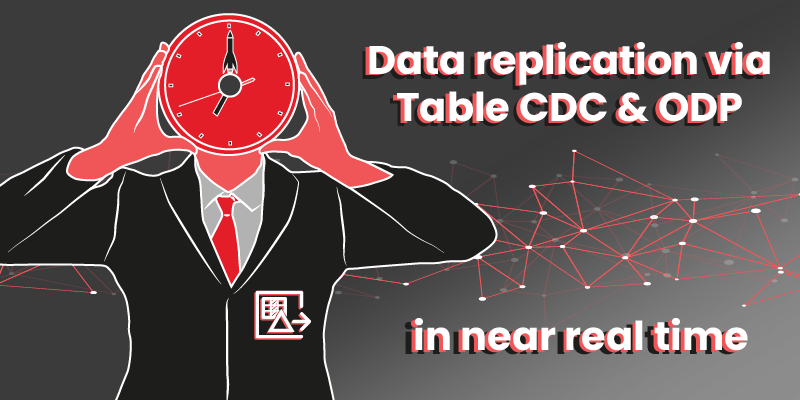
Data Replication With Change Data Capture and Operational Data Provisioning
CDC, ODP, ETL and SAP SLT – this string of acronyms sounds almost like it’s from the chorus of a German hip-hop song. However, there is no music behind these terms, but powerful technologies for the replication of SAP data in (near) real time. What exactly is Change Data Capture (CDC) and Operational Data Provisioning (ODP) all about? Why is near-real-time data replication so crucial for many companies? And how can Theobald Software’s Table CDC components support this? We will delve into these questions in more detail in the following blog post.
What is Change Data Capture (CDC)?
Data forms the foundation of every business. However, constant updates, changes, and adjustments to this data pose significant challenges in strategic planning and day-to-day operations. For quick and informed business decisions, companies increasingly rely on data synchronization in (almost) real-time. Whether in manufacturing, logistics, or finance and controlling – real-time data is essential for predictive analytics, optimizing business processes, and ensuring swift responsiveness.
Change Data Capture (CDC) is an advanced data replication technology that enables precisely that: capturing data changes in a source system like SAP in almost real-time and replicating them to any target system (e.g., database, data warehouse, or cloud storage). For example, when a delivery is updated, new inventory is booked, or goods are sent to a final destination, this information is transmitted directly to the warehouse, sales department, and customer service, thanks to CDC. This ensures that all parties involved are always informed of the current status.
As SAP stores very large amounts of data, reliable incremental loading of data can only be achieved using a suitable CDC mechanism. There are various providers of CDC tools that support companies with near-real-time data replication of SAP data in third-party systems. Theobald Software, for instance, offers two powerful CDC components: Table CDC and Table CDC via ODP. These components seamlessly integrate into the installation of existing SAP interfaces (e.g., Xtract Universal) and enable companies to synchronize and replicate SAP data in almost real-time without overburdening the entire database.
Why near real-time and not actual real-time?
Data replication with Table CDC involves near real-time synchronization. Achieving “absolute” real-time is challenging due to the necessary data transfer cycles and query intervals when connecting through the SAP interface. Typically, CDC data retrieval occurs at regular intervals, every few minutes. This approach allows for fast and reliable data updates while still providing opportunities for data-based decisions in (almost) real-time.
How does Table Change Data Capture (Table CDC) work?
Table CDC captures only the latest and recently modified data. The method is based on the approach of detecting changes at the database level in real-time and storing them in a log table. The change detection does not occur by directly evaluating the database logs, as is the case with other CDC principles. In essence, the Table CDC component creates a log table in SAP that records all changes in one (or more) selected SAP tables. This is done by using database triggers that log every executed change in a log table.
Compared to other CDC principles, such as the log-based approach, there is no direct access to the database, and the often associated special licensing requirements are not necessary. The trigger-based CDC method provides an effective solution for reliable and efficient data integration with minimal impact on system performance. CDC is like an advanced function for Extract-Transform-Load (ETL) processes.
Extract-Transform-Load (ETL):
ETL processes form the basis for providing data from a heterogeneous source base (SAP) to a central location (Data Warehouse). In the first step, data is extracted from various sources. Subsequently, the data is “transformed” and prepared for the target system before being loaded into the target system. However, if this process is accompanied by loading the entire database, the system is heavily loaded.
Why data replication with Table CDC?
Why is replicating SAP data ultimately so important? And what is the specific use of the Table CDC component?
In principle, the need to replicate SAP data is always present and constantly growing. Without near real-time data replication, SAP data is not available quickly and up-to-date enough for various use cases. Especially in scenarios like reporting, performance management, analysis dashboards, and the control and monitoring of business operations, data must be as current as possible, not one, two, or more days old. The “fresher” the data, the faster and better a company can make decisions. This also reduces latency and delays when global teams in different time zones work with the same data sources.
Use cases with Table CDC from Theobald Software
The application possibilities of the Table CDC component extend across various critical business scenarios. The following examples provide an overview of the diverse use cases.
Table CDC enables the near real-time data replication of SAP data into a data warehouse or data lake, serving as the foundation for analysis dashboards. Continuous and real-time updates provide management and other decision-makers with an accurate overview of current company performance, enabling long-term planning based on current data.
With Table CDC, companies can monitor performance almost in real-time, allowing them to manage and optimize their processes and departments based on current data to create an efficient working environment and relieve employees.
Real-time monitoring of operational processes enables companies to immediately respond to unexpected events or performance declines, recognizing problems and risks in operational processes in a timely manner. Companies can proactively act by making decisions based on current information, ensuring that their operational processes run smoothly.
Table CDC not only enables near real-time data replication within the SAP landscape but also efficient data exchange with external systems, various applications, and even business partners – across company borders. Thanks to this flexibility, companies can seamlessly synchronize their SAP data with external databases, cloud applications, or partner systems, improving collaboration and enabling smooth data integration in heterogeneous environments.
Companies subject to strict compliance regulations can ensure that their compliance records are always up to date and that a corresponding history of data changes is stored through near real-time data replication with Table CDC. This ensures compliance with regulatory requirements by continuously updating relevant SAP data.
To stay competitive, companies must act quickly and be able to adapt to changing customer needs. With the help of Table CDC, companies can not only capture current data on customer interactions but also respond immediately.
For example, if a customer makes a purchase or changes preferences, this information is captured immediately thanks to Table CDC and is readily available. Sales teams thus have a current overview of customer activities and can adjust their strategies and offers accordingly.
Table CDC or Table CDC via ODP – what is the difference?
While the Table CDC component is suitable for all companies using an SAP ERP system (e.g., SAP ERP, SAP ECC, S/4HANA), the Table CDC via ODP component is explicitly designed for companies operating an SAP SLT Server (Landscape Transformation Replication) in their SAP environment.
The basic principle of both components is the same: SAP data is replicated in near real-time and made available in any system outside of SAP. The interfaces from Theobald Software support SAP data integration in around 20 environments. Amongst others, you can send data from SAP to Snowflake, Microsoft Azure, and AWS storage databases.
However, the SAP SLT Server is designed only for data replication within the SAP landscape. This means that SAP data can only be replicated into an SAP-owned database like HANA, not into external applications. This severely limits many companies because the data does not end up where it is really needed: outside of SAP! Therefore, additional integration solutions are needed. This is where Table CDC via ODP comes in.
As the name suggests, in addition to Change Data Capture, the ODP component (Operational Data Provisioning) comes into play here. ODP is a framework in ABAP-based SAP systems that enables data transfer between different systems.
The ODP component supports so-called delta mechanisms within the SAP interface. In the context of data replication, “delta” refers to changes to data since the last replication. This means that only these new changes are extracted and replicated, rather than transmitting the entire data set again. With Table CDC via ODP, companies with an SAP SLT Server can perform incremental data transfers in almost real-time to an application outside of SAP.
The advantages of Table CDC and Table CDC via ODP at a glance /strong>
Using Table CDC and Table CDC via ODP provides companies with an efficient and cost-effective solution for reliable replication of SAP data in almost real-time. This opens up new possibilities for data-based decisions and minimizes time and cost efforts.
Both components are based on SAP’s proprietary technologies, ensuring security, stability, and performance while minimizing the risk of compatibility issues and failures in the replication of critical business data.
By using Table CDC within the SAP interface (Xtract Universal), the need for an SLT server is eliminated. Companies not only save on licensing costs but also on the effort of configuring and operating the server while still being able to replicate CDC data easily and reliably.
Table CDC via ODP, on the other hand, allows companies with an already installed SAP SLT Server to overcome previous limitations and maximize the benefits of their investment. The component enables near real-time replication and integration of SAP data into third-party systems outside of the SAP landscape. The implementation effort is comparatively low. Since the SAP SLT Server is already present and configured, the SAP interface and the component can be installed and set up in just a few steps. No additional configuration is necessary at the SAP system or SLT server itself. In addition, existing replication processes set up in SLT can continue to be used and executed.
Other advantages include:
CDC ensures that companies can always access the latest information, enabling not only quick, data-driven decisions but also helping to minimize the time and costs involved in the decision-making process.
Companies can maximize the value of their data by using information for various purposes and synchronizing data in different systems almost in real-time. By ensuring reliable and fast updates, Table CDC enables precise analysis of the current company situation and promotes quick, data-driven decisions.
By quickly capturing changes in a database, CDC enables the effortless scaling of large data sets. This ensures effective handling of extensive data streams and promotes enterprise-wide data integration in almost real-time.
CDC enables the synchronization of data with low latency, ensuring smooth and efficient business processes.
In conclusion, Table CDC and Table CDC via ODP provide a robust foundation for a data-driven future in the SAP environment.
Is your company also facing the challenge of efficiently and near real-time replicating SAP data? Would you like to find out how our powerful CDC components can meet your specific requirements? We are happy to assist you with your questions or provide a non-binding consultation.

Denise Brüggemann
Denise is Marketing Manager at Theobald Software, with a passion for targeted content creation and communication. Whether in the form of blog posts, website texts, social media or offline content - she knows how to inspire our target groups with relevant content about SAP integration and SAP process automation.
More relevant posts
Microsoft Fabric & Open Mirroring: Efficient SAP Data Integration Without ODP
Companies that rely on SAP data for analytics are facing a new challenge: SAP Note 3255746 limits the use of the ODP connector, prompting many to search for alternative [...]
ABAP Programming vs. Third-Party SAP Extractors: Which Approach is Right for Your SAP Data Strategy?
When it comes to SAP data integration, two primary approaches stand out: ABAP programming and Third-Party SAP Extractors. For developers and IT decision-makers, choosing the right method is crucial for [...]
Introducing the New Theobald Software HelpCenter: Your Ultimate Resource Hub
At Theobald Software, we know how important it is to not only provide top-tier, and reliable software but also clear and accessible information to support our customers and partners. [...]
Guidance on SAP Note 3255746 for Theobald Software Xtract Products
The updated SAP Note 3255746 causes significant concern among our customers and partners. The new policy states that the use of RFC modules of the Operational Data Provisioning (ODP) [...]
Efficient SAP Data Integration with Amazon Redshift & Amazon S3
In the field of cloud data management, Amazon Web Services (AWS) offers a variety of storage and analytics solutions. Two of the most important services in this area are [...]
Data In Flow: SAP Interfaces And Integration
Imagine your company as a vast puzzle, composed of many individual pieces, each representing a different department. Now, all you need to do is seamlessly fit these pieces together [...]
Resolving Low Data Value Issues In SAP Systems
The software manufacturer SAP is undoubtedly one of the market leaders in the field of enterprise software. Thousands of companies worldwide rely on SAP technology to plan, execute, and [...]