Project Description
Difficult made easy by Theobald Software
Use yunIO to create a seamless data exchange between SAP and MS Power Platform
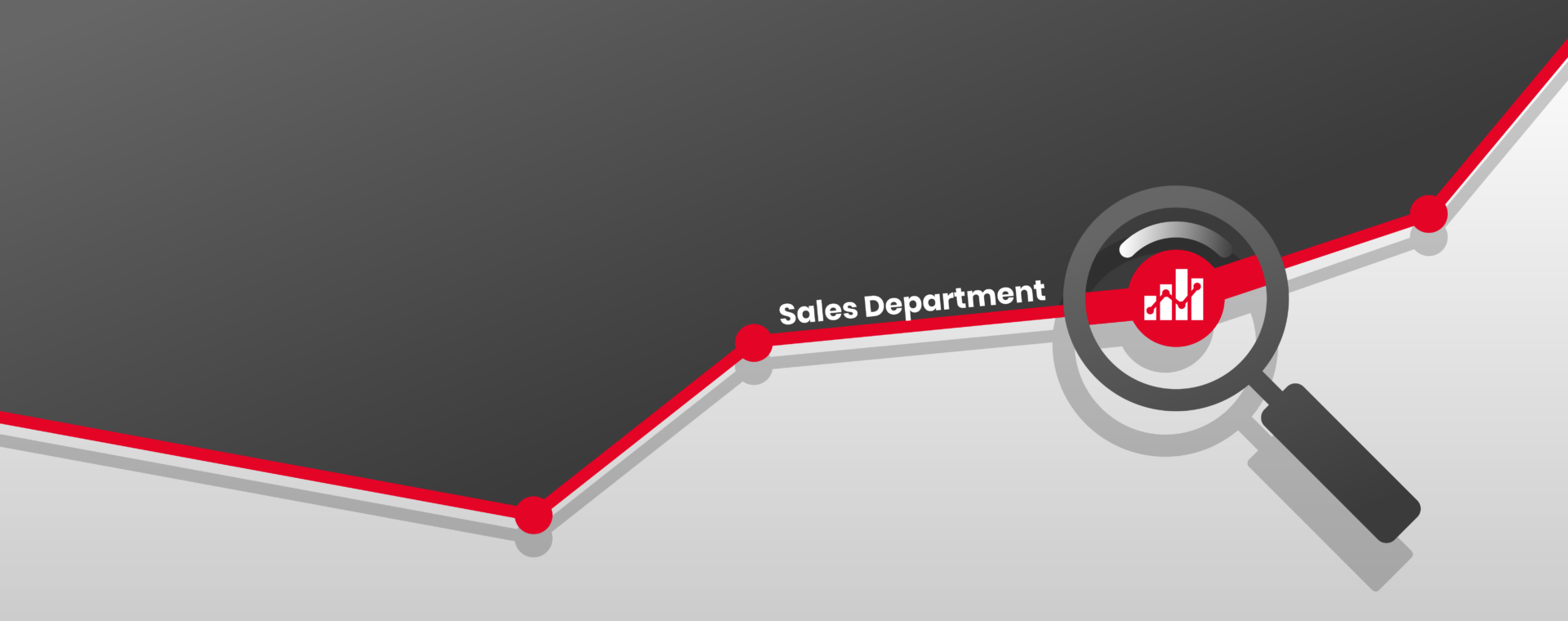
yunIO Use Case Sales Department
Integrating SAP data into MS Power Platform
In order to keep pace, it is essential for companies to regularly evaluate and adapt their IT strategies. A key part of this process is the seamless exchange of data between ERP systems and third-party systems, especially cloud-based integration applications like Microsoft (MS) Power Platform. Up until now, most solutions only offered limited functionalities when connecting ERP and MS Power Platform, burdened by data caps and slow transfer times. This led to inefficient workflows and difficulties leveraging valuable SAP data for business applications.
Now, you can provide SAP data quickly and easily in MS Power Platform
Through yunIO, companies can retrieve data from their SAP system and seamlessly process it in MS Power Platform. A step up from competitors, yunIO offers enhanced functionality and enables smooth data exchange between the two systems.
Here is an example of yunIO in action: Using MS Power Automate, companies can create workflows to capture customer master data from their SAP system and transfer it to process management software. yunIO enables efficient data capturing by transferring only the updated and new information, rather than the entire list. With MS Power Apps, employees can also retrieve customer data from SAP and automate various tasks, such as requesting sample withdrawals or processing customer complaints. By integrating relevant items and batching master data from the SAP system, yunIO ensures seamless and efficient processing of customer concerns. This results in accelerated processes and improved communication between companies and their customers.




