Project Description
Difficult made easy by Theobald Software
Automate sales processes in no time
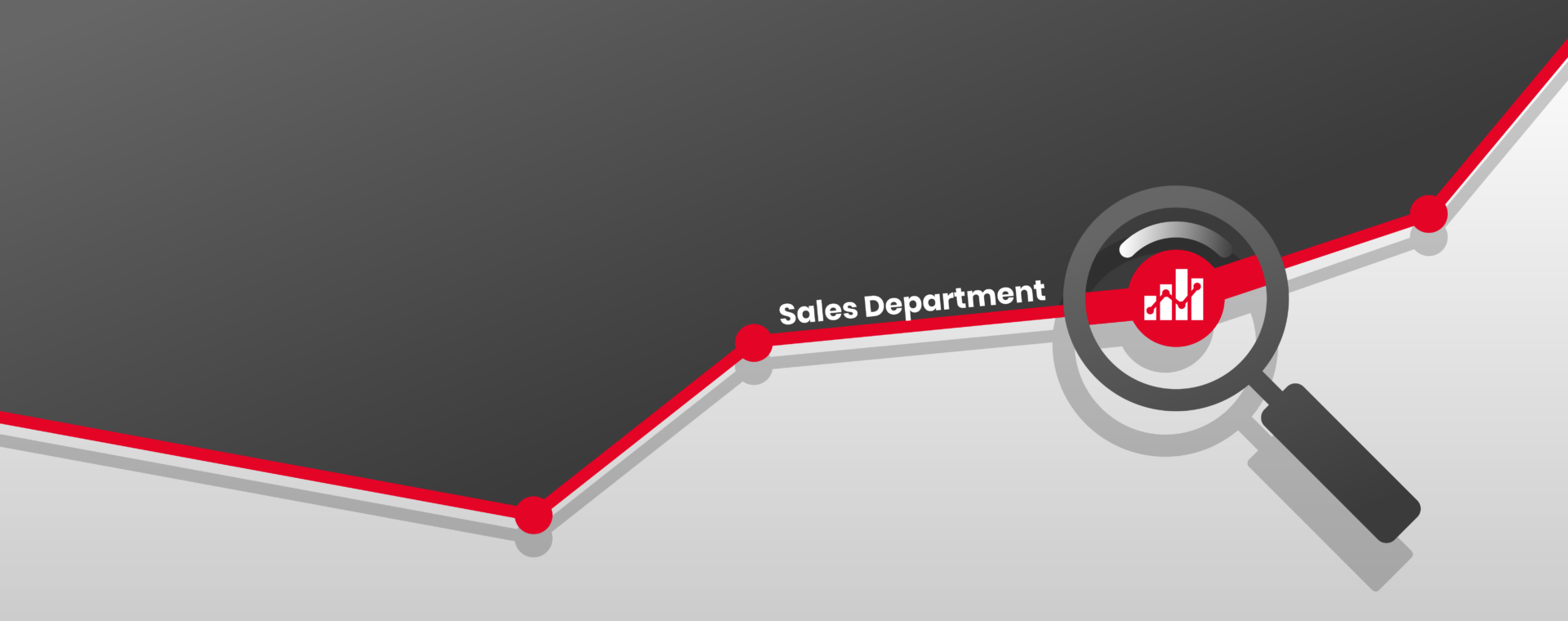
yunIO Use Case Sales Department
Contact synchronization in Salesforce
With Salesforce as a CRM system, companies can efficiently capture, manage, and analyze customer information. However, in order to use this data seamlessly in business processes, it must be integrated with an ERP system such as SAP, for example. This is often a time-consuming and error-prone process that can reduce the efficiency of business processes. In addition, a consistent and secure synchronization of customer data between the different systems is essential. This is where yunIO comes in! The interface enables the secure and automated synchronization of customer data between Salesforce and SAP.
Secure and automated synchronization of customer data with yunIO
With yunIO, you can achieve seamless integration between Salesforce and SAP to streamline your business processes. For example, the sales department can update customer data in Salesforce, while the finance department accesses this data in SAP to generate invoices and purchase orders. Either way, employees can work in their familiar environment. Synchronizing data between systems ensures that all departments are working with the most current information. The yunIO interface allows you to easily transfer a contact in Salesforce to SAP without having to create a redundant contact in SAP. This allows you to efficiently manage your customer data, make informed business decisions and increase your competitiveness. Furthermore, yunIO can be implemented and used without extensive IT infrastructure. The ease of use of the interface also saves time and money during implementation.




