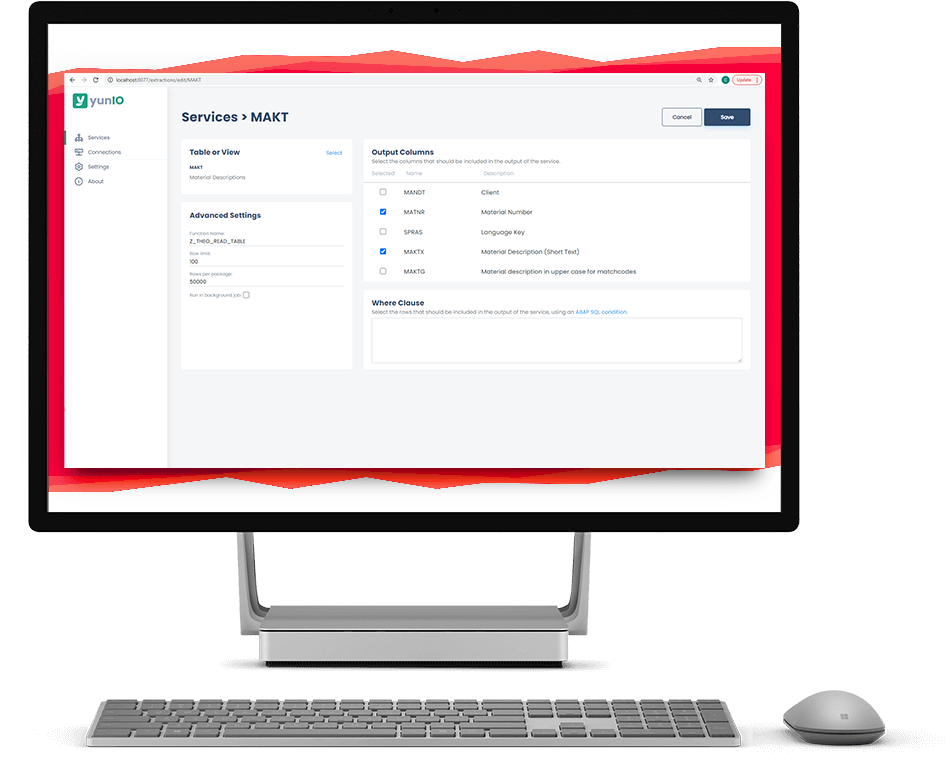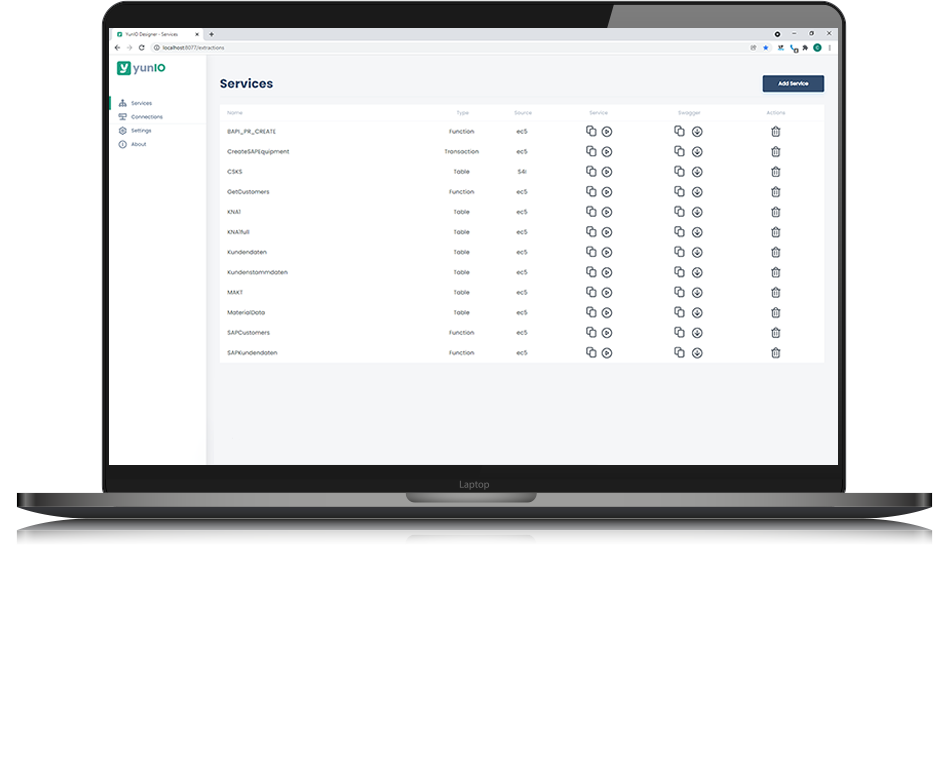Making difficult SAP integration easy using Theobald Software solutions
yunIO makes SAP business process automation easy – from any cloud application and without SAP GUI.

SAP easy access
Your advantages with
yunIO
Design, automate, and integrate SAP processes directly from your browser
Enable SAP process automation completely no-code, and free of SAP GUI
SAP workload automation helps to avoid data redundancies, incorrect entries, and system failures
Automatic posting in SAP by remotely calling transactions
Central access for all employees via your existing collaboration tool
Behind the scenes SAP live access means no extensive training for your employees – cutting down ramp up time and providing faster time to value
Access your SAP business’ process automation systems at any time and from any device
Intuitive user interface with quick and easy setup
Rest assured that your integration is built using SAP certified technology*
*All of our products are built upon ERPConnect, which is certified by SAP. Thus, all of our products are certified by extension.
SAP low code, no code
SAP integration is easy with yunIO
yunIO is our no-code application for designing, automating, and integrating SAP processes in the cloud.
Inspired by the Chinese word for “cloud” (yun) and the technical term for “input and output” (IO), yunIO was built to help you easily connect SAP with cloud-based applications. This allows you to gain access to your data from a phone or computer at any time, regardless of location.
Processes can be designed with complete flexibility using an intuitive user interface. Advanced customization options enable you to integrate different systems depending on your company’s specific use case – completely no-code. This allows you to keep your processes lean so you can get on with your workday.
Users benefit from integrated process flows since they gain SAP access at any time, regardless of location and device. Whether it’s querying data or posting a transaction, the user can do this in real time without needing to login to SAP GUI!
SAP workload automation
Simplify your SAP processes
yunIO allows you to create sap business process automation tasks without writing a single line of code. A Windows service (which runs in the background and can be easily launched, stopped, and administered) handles all of the communication with the SAP system.
With the help of a web interface, yunIO services can easily connect your cloud applications to your SAP systems. The SAP connection is made possible via function modules, tables, reports, or transactions. yunIO then makes these connections consumable by your target application. SAP complexity is eliminated by the yunIO services by creating a simple REST service.
Typical cloud applications such as Salesforce, Nintex, Power Automate, and many more can be connected to yunIO services with ease and low maintenance. Read more about how our customers utilize our tool here.
Security has top priority, especially in the cloud. There are no compromises here, taking into account all enterprise-relevant security standards.
Automatic posting in SAP
Rethinking the automation of SAP transactions
yunIO’s transaction feature is a unique world first in transaction automation that enables users to control SAP transactions without the need of SAP GUI. SAP transactions are accessed through a technical protocol, enabling access to SAP via yunIO – just as a user would working in SAP GUI. From the yunIO Designer, Transactions are recorded, and can then be made dynamic in order to minimize development effort and shorten the duration of integration projects.
Sometimes referred to as, “robotic process automation,” our transaction feature enables you to automate routine tasks. For example, to save time otherwise spent manually entering data into personnel forms, your HR department may use yunIO to automate the process. This would reduce the time required for manual data entry, increases efficiency, and minimizes the risk of human error.
We are not exaggerating when we tell you that yunIO has the potential to change the way companies automate SAP tasks.
The yunIO “transaction” feature offers extended functionality compared to the classic SAP transaction recorder, which has significant technical limitations.
yunIO allows for the execution of complex transactions, such as HR master personnel data maintenance (PA30) and personnel actions (PA40). Maintaining supplier master data (XK01) or incoming and outgoing goods (MIGO and MIRO), can now be managed like never before
Simpler, more efficient, and free of code.
SAP Transaction Automation
yunIO can be used to design, automate, and integrate all SAP business processes along the entire value chain – regardless of the SAP component.
One example is the creation of a business partner: Using tools such as Power Apps or Nintex, an input form can be designed in which the user enters the name of the partner, address, bank details and other information. Compared to entering the data in SAP using several input masks, the process is highly simplified and made more user-friendly – SAP application knowledge is no longer required. After submitting the form, yunIO enables automatic posting in SAP.
yunIO Services
Pre-defined scenarios are supplied as service templates and thus open further doors for resource-saving and efficiency-promoting projects: master data management, vacation requests, order approval, time-consuming FI postings, inventory or the onboarding of new employees – there are no limits to the variety of possible use cases.

Frequently asked questions about yunIO
Yes, it is certified by SAP. It is based on our SAP certified product ERPConnect.
For detailed requirements, please have a look at our HelpCenter.
yunIO installs and runs on a Windows server. Licensing is required for all server environments, whether Production or Non-Production.
Please review our yunIO Success Stories for real-life examples of how our customers are using yunIO!
If you can’t find an answer here, please visit our virtual HelpCenter.