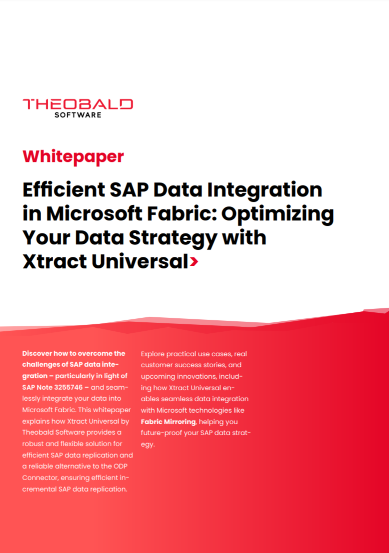SAP Integration with Tableau
Leverage the full power of your SAP data in Tableau for comprehensive analysis and data-driven decisions – fast, flexible, and user-friendly.
Azure Storage

Efficient SAP integration with Azure Cloud
Learn moreAzure SQL Database

Maximum performance for your SAP data
Learn moreAzure Synapse Analytics

Fast and reliable SAP data analytics
Learn moreAzure Data Factory

Automated processing of SAP data
Learn more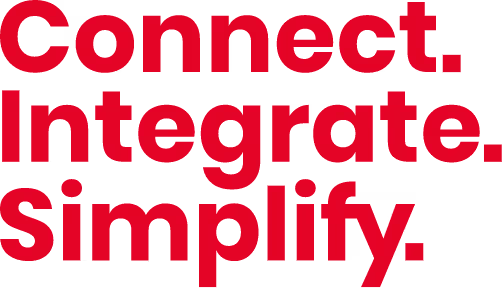
SAP Interface for Tableau
Tableau is a leading visualization platform for data-driven decision-making, allowing users to analyze data and present it in interactive dashboards. With seamless integration via Xtract Universal, accessing your SAP data is easier, faster, and more flexible than ever before.
Atmel, the World Leader in Microcontroller Development and Manufacturing, Relies on Xtract Universal to connect Tableau with SAP BW Data. Thanks to the high-performance solution, large datasets of up to two million rows were extracted in less than four minutes. The fast implementation and support for a wide range of data sources - from SAP BW to SAP ECC - make Xtract Universal the ideal choice for Atmel. The result: more efficient reporting and analysis processes at significantly reduced costs.

Before, we were unable to integrate the SAP data needed for our reporting into Tableau. Today, we can deliver Tableau reports with SAP data quickly and reliably to our users.

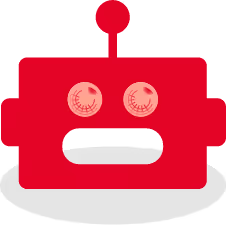
Optimize Your Data Analytics in Tableau!
Request a free demo today or learn more about the capabilities of Xtract Universal.
.svg)