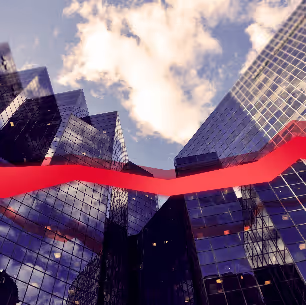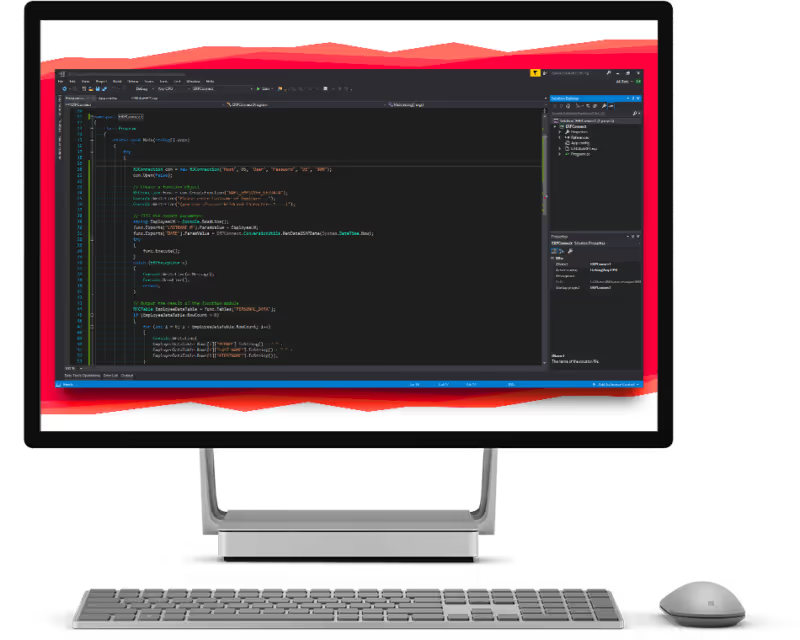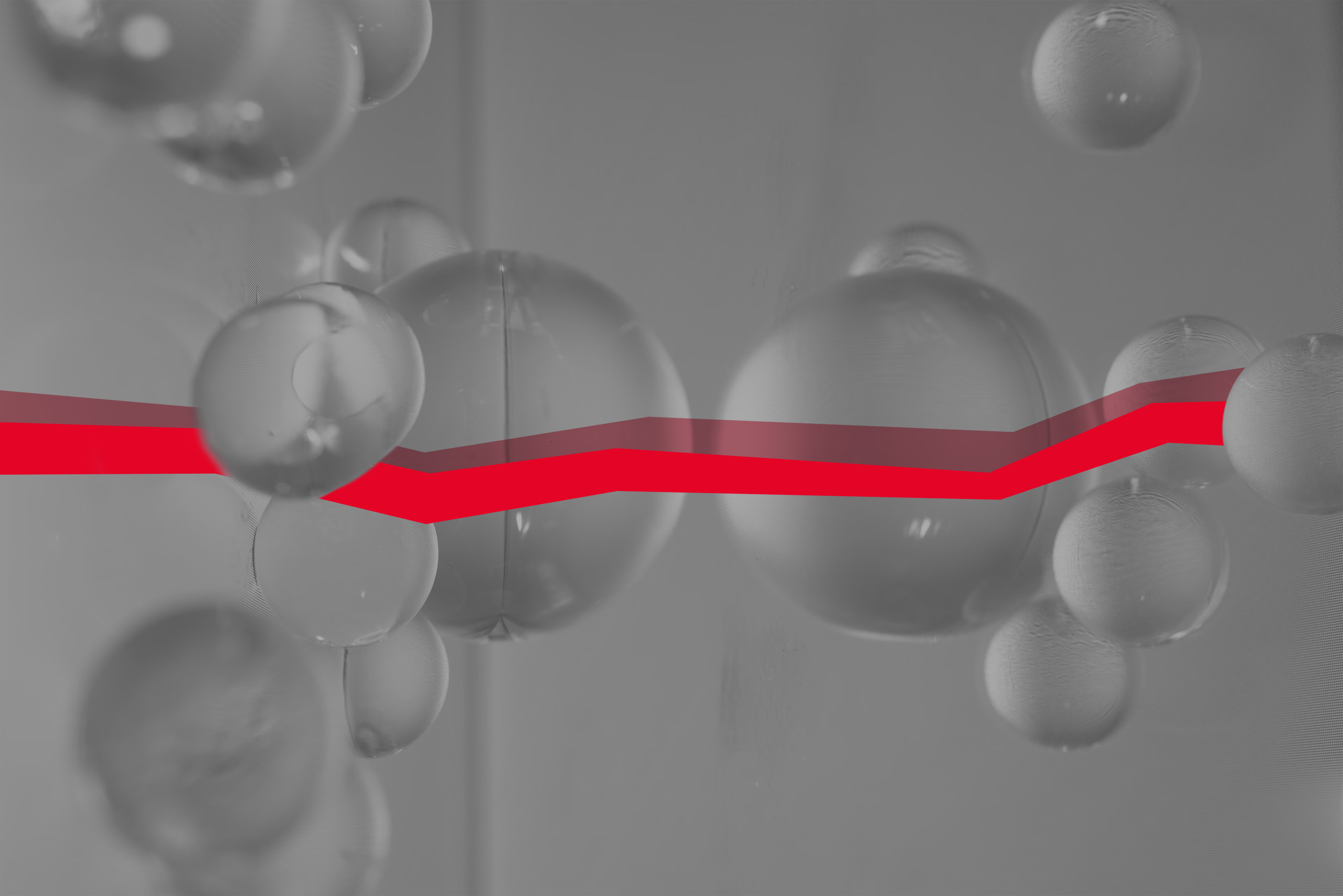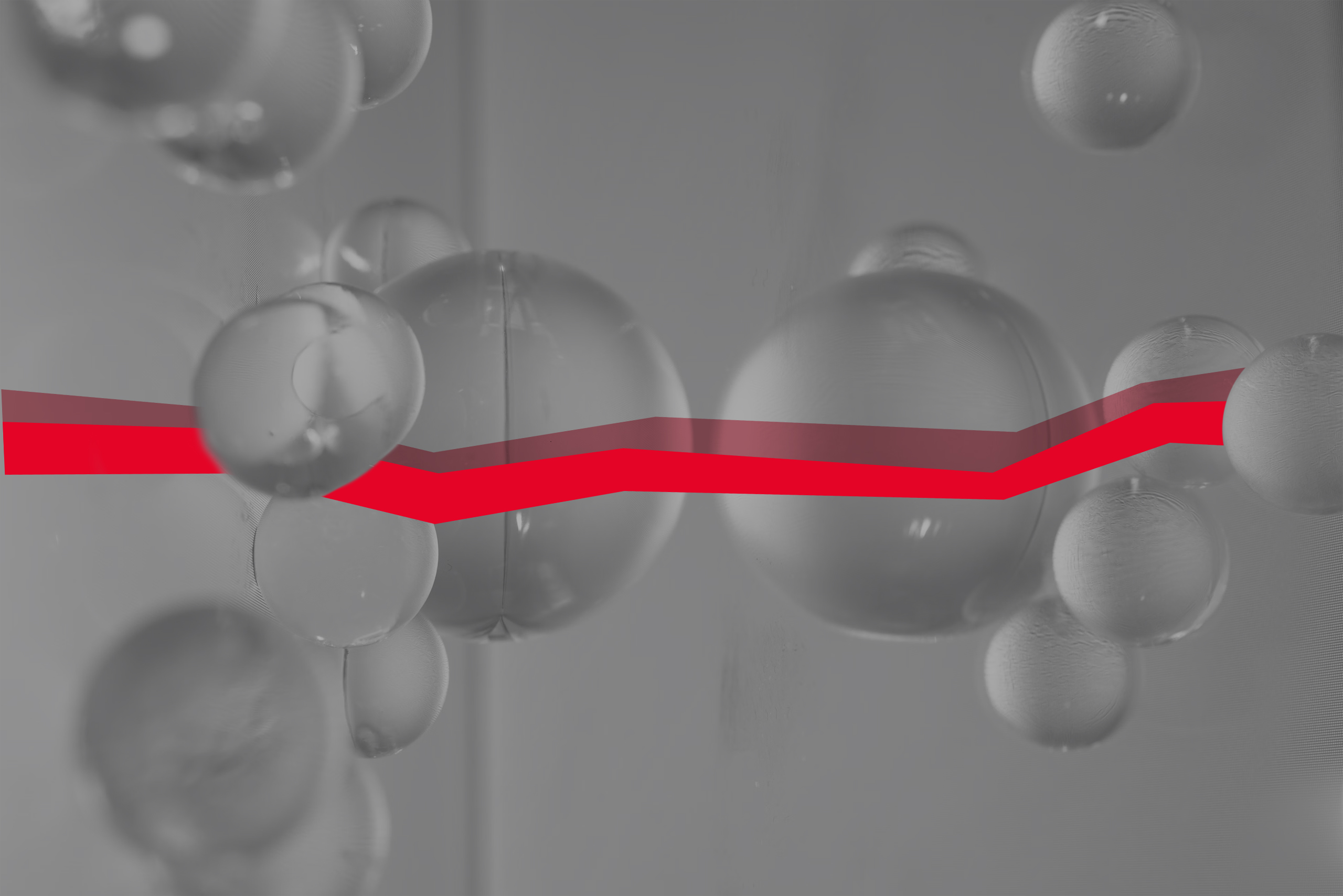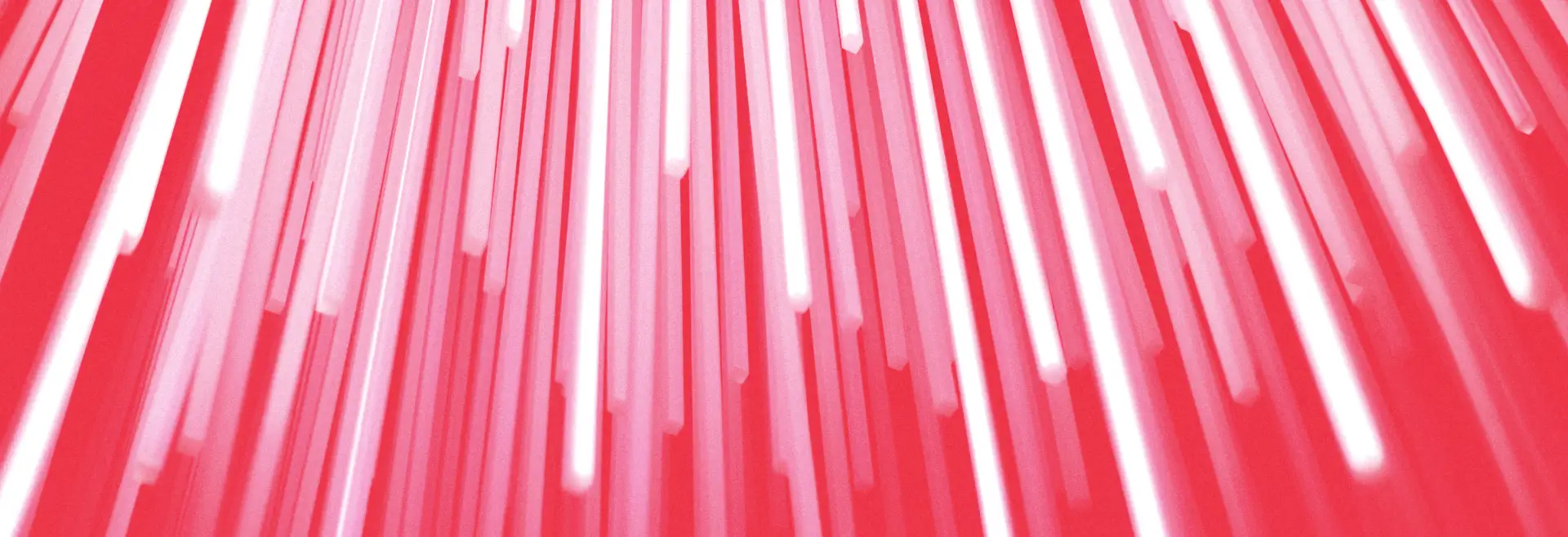
ERPConnect
Create reliable SAP interfaces simply and easily – without any complex infrastructure or additional middleware.
Develop SAP interfaces in all .NET-capable environments
ERPConnect integrates natively into 32- and 64-bit applications and provides a dedicated API for each SAP object, such as:
- Function modules
- SAP IDocs
- RFC servers
- BW cubes
ERPConnect offers more than standard solutions: read BW objects (BEx queries) with a dedicated API, read SAP tables directly via RFC, generate and execute ABAP code on the fly, and control transactions via batch input.
Your Advantages with ERPConnect

Easily control BAPIs and function modules
with just a few lines of code.

Direct reading of SAP tables via RFC
without width restriction.

Supports RFC
and thus integrates into any modern SAP NetWeaver architecture.
More Highlights
- Sending and receiving IDocs
- Reading BW objects (BEx queries) with an own API
- Control transactions via batch input
- SAP certified integration with SAP Netweaver

The Smart Way to Connect Your ERP to SAP
ERPConnect is the professional solution for .NET developers that require robust ERP interfaces to SAP. Previously, ERP integration with SAP was often complex due to the lack of suitable interfaces or libraries. With ERPConnect, development becomes significantly easier – fast, stable, and future-proof.
ERPConnect is also available for OEM partners who need to integrate their own solutions into SAP.
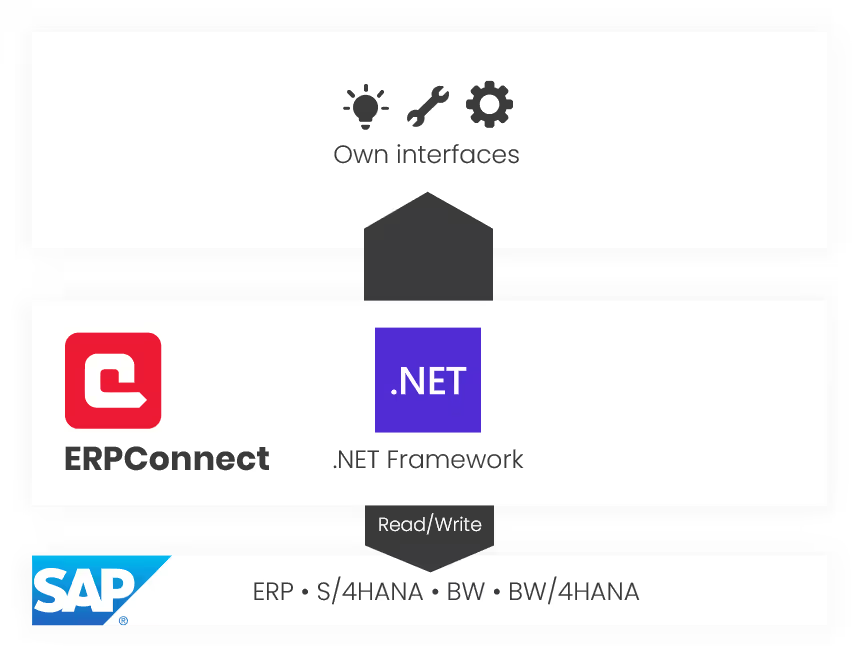
Supported integration scenarios
With just a few lines of code, you can:
- Call SAP function modules and BAPIs to read or write data
- Access SAP tables directly
- Execute transactions automatically
- Retrieve ERP and BEx queries
- Send and receive IDocs
- Receive RFC server calls
All of this happens within the familiar visual studio environment, including automatic data type mapping from SAP ABAP to .NET.
Compatibility and certification
ERPConnect supports:
- .NET Framework from version 3.5 SP1
- .NET Core from version 2.0
- UWP (Universal Windows Platform) from version 10.0.16299
ERPConnect 2024.11 has been certified for integration with SAP S/4HANA Cloud Private Edition, Release 2023, based on the ICC Integration Assessment.
Get Your 30-Day Trial Version

Frequently Asked Questions About ERPConnect and ERP Interfaces








Still Have Questions?
If you'd like to learn more, visit our Help Center – you'll find answers to many common questions there.
Prefer to talk to someone directly? Get in touch, we're happy to help.
.svg)