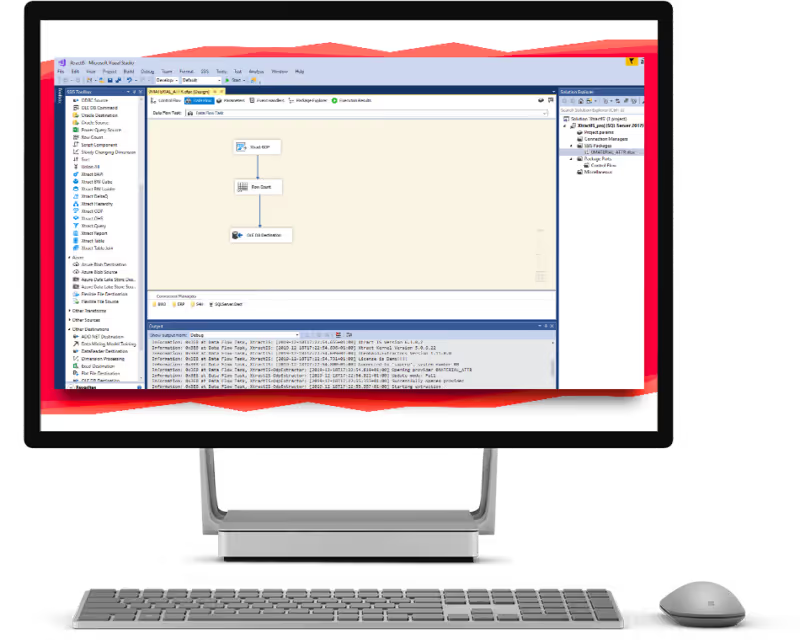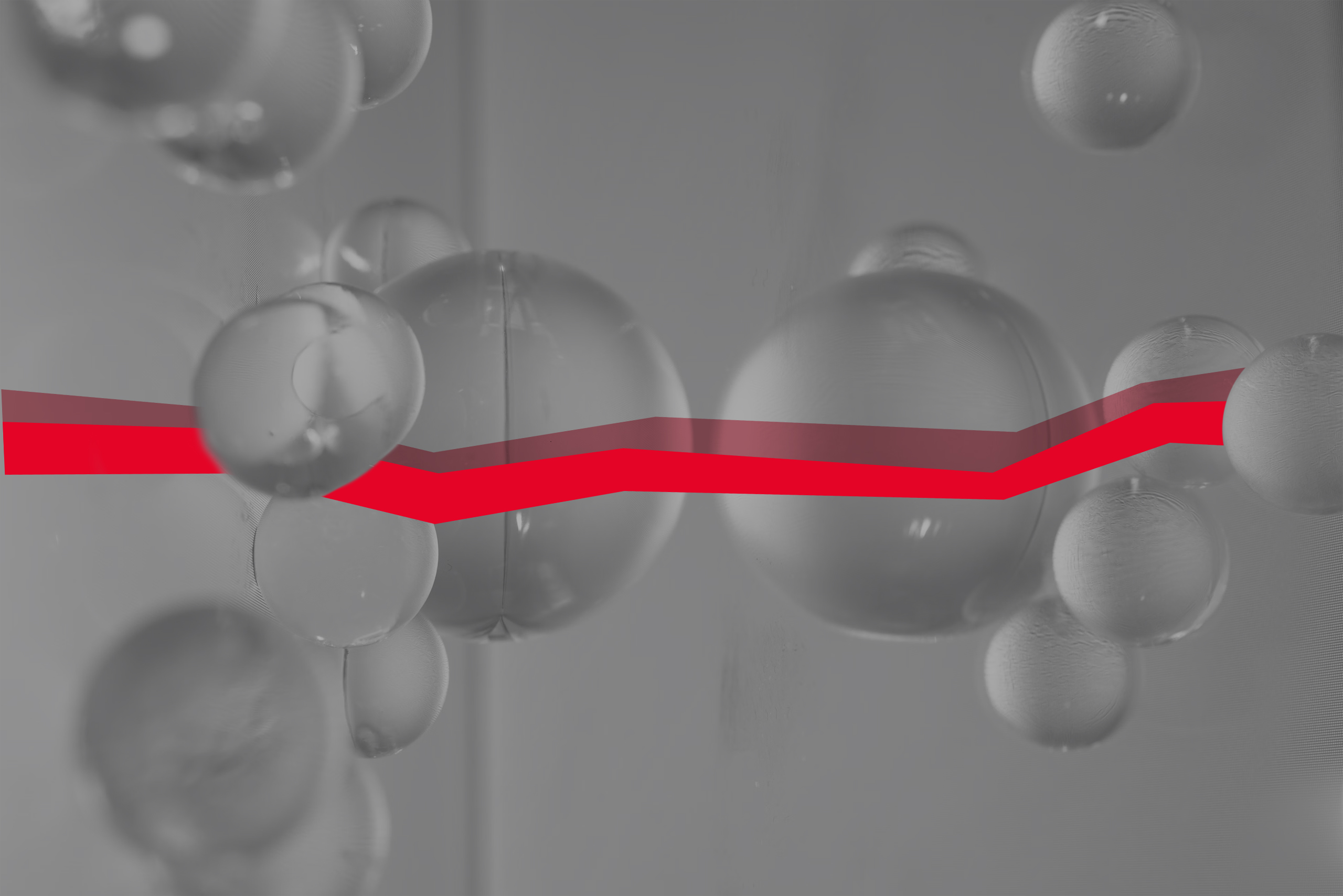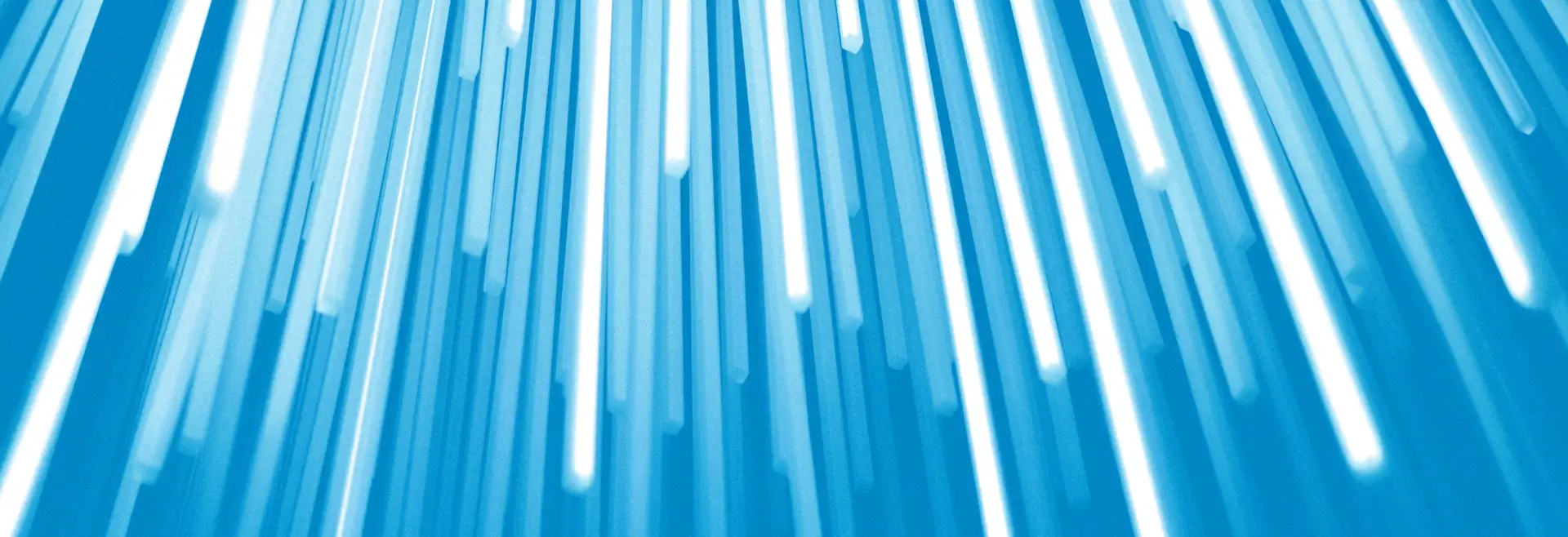

Xtract IS
With Xtract IS, the powerful SSIS SAP Connector, you can extract SAP data from ERP, S/4HANA, or BW and seamlessly integrate it into your SQL Server Integration Services.
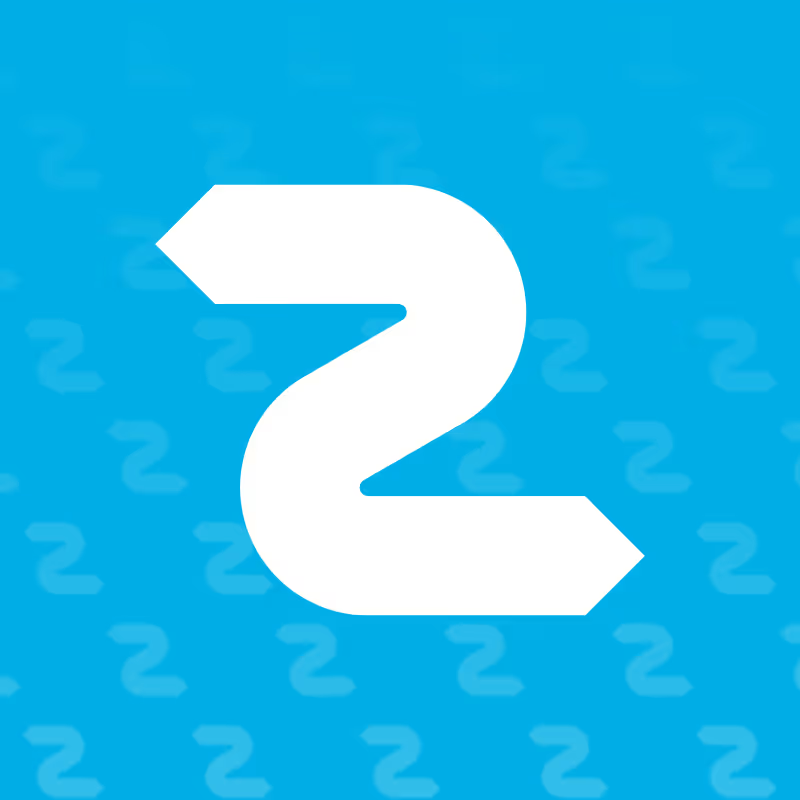
Xtract IS for Azure

Success Stories

HelpCenter
Xtract IS – Your Powerful SSIS SAP Connector
Connecting SAP systems to SSIS is a crucial step for successful ETL and data integration processes. With Xtract IS, this task becomes effortless: the solution enables the efficient extraction and utilization of your SAP data within SSIS-based ETL processes.
XtractIS supports you in integrating SAP data into SSIS by:
- Master Data Extraction
- Transaction Data Processing
- Mass Data Extraction
- IncrementalData Loads
The direct connection to SQL Server Data Tools (SSDT) allows you to model SAP data with full metadata support, a graphical editor, and drag-and-drop functionality – without programming or complex scripting.
Your Advantages With Xtract IS

15x faster loading times
through optimized extraction processes (Symrise AG).

Time saving
Very fast installation and configuration.

Incremental loading
Robust, standardized process for incremental loads (Delta Logic).
More Highlights:
- Cross-module and module independent
- Minimal to zero modification in your SAP system
- Business logic is available
- Cost savings through optimal integration, no friction losses
- Central monitoring and process monitoring for complete control of SAP access
- Fast, simple & user-friendly; programming knowledge not necessary
- Central security concept

Use SAP Data Intelligently and at Scale
With the XtractIS Connection Manager, your SAP system becomes an additional data source accessible through Xtract IS. By integrating the Xtract IS tools into the native SSIS toolbox, your development workflow remains unchanged, and SAP data can be seamlessly processed alongside other SSIS tools.
Developers work as usual in SQL Server Data Tools (SSDT), while administrators deploy, monitor, and automate SSIS packages containing SAP data flows just like any other ETL pipelines.

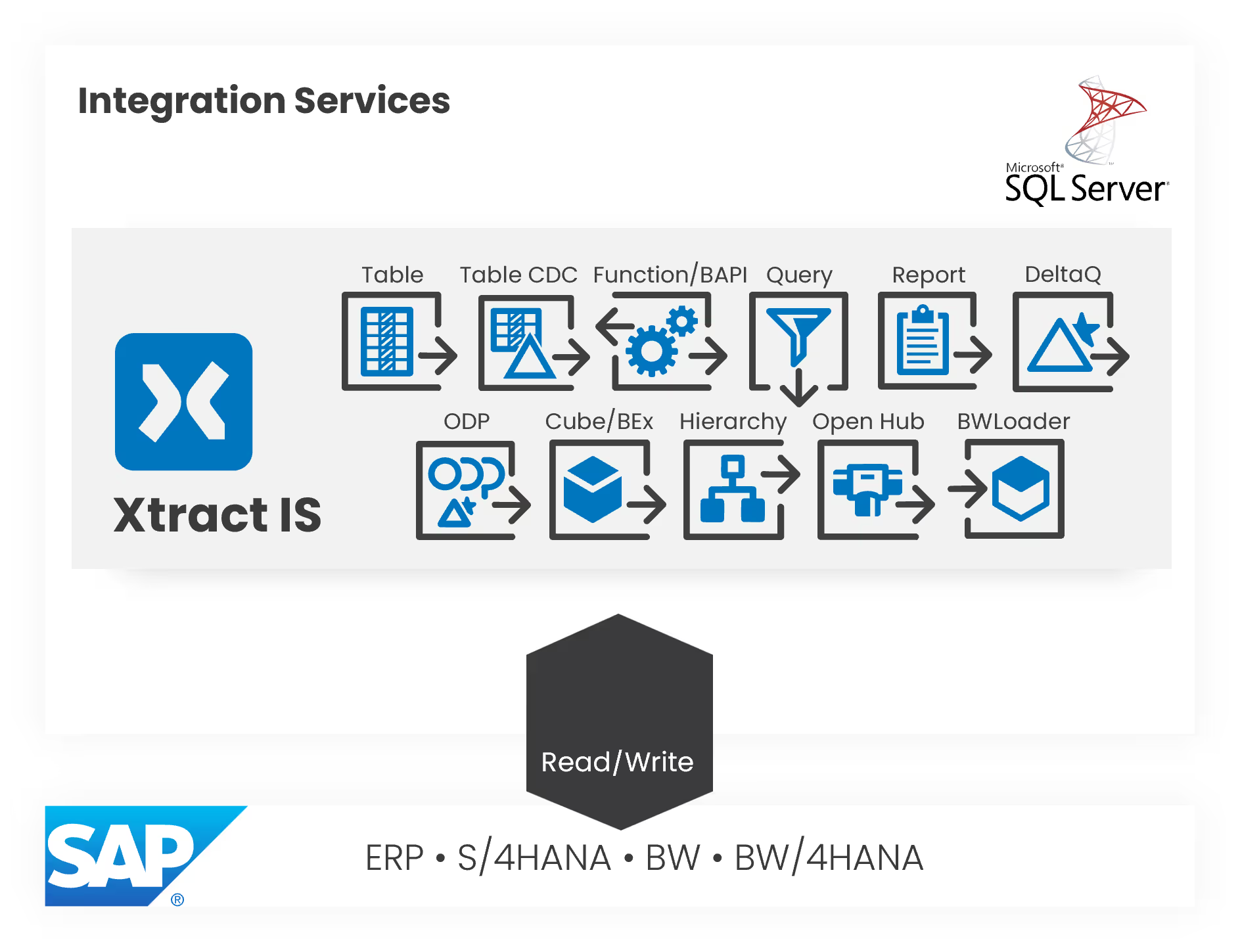
Development and data architecture benefit from:
- Seamless SSIS Integration: Xtract IS appears directly in your SSIS toolbox, allowing SAP data to be used in data flows via drag & drop.
- High Performance & Delta Loading: Large volumes of data are extracted quickly, transferring only changes (deltas) instead of entire tables.
- Minimal SAP System Impact: Getting started requires little tono SAP modifications, reducing risk and administrative effort.
- Modular & Flexible: Various extraction components (tables, BAPIs, queries, reports, BW cubes) cover a wide range of scenarios.
- User-Friendly & Dynamic: Configuration is done via a UI without programming skills; filters and conditions can be dynamically controlled using SSIS variables.
Get Your 30-Day Trial Version

Frequently Asked Questions About SSIS, SAP Integration, and Xtract IS








Still Have Questions?
If you'd like to learn more, visit our Help Center – you'll find answers to many common questions there.
Prefer to talk to someone directly? Get in touch, we're happy to help.
.svg)