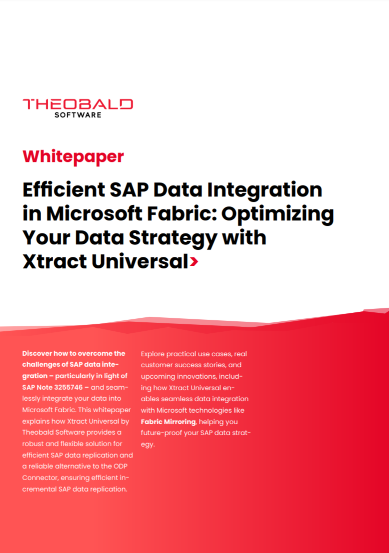Cloud connector for integrating SAP and Dynamics 365
Data entry via Dynamics 365 Business Central in SAP
Thanks to the transaction component in yunIO, you can simulate user input by using SAP GUI in Dynamics 365 Business Central. We take advantage of the same principle underlying the SAP GUI, but in a way that is fully automated and does not require a single line of code or actually having to install the SAP GUI.
Azure Storage

Efficient SAP integration with Azure Cloud
Learn moreAzure SQL Database

Maximum performance for your SAP data
Learn moreAzure Synapse Analytics

Fast and reliable SAP data analytics
Learn moreAzure Data Factory

Automated processing of SAP data
Learn moreDynamics and SAP integration >
Read SAP data in Dynamics 365 Business Central and write it back to SAP
With Dynamics 365 Business Central, Microsoft offers a complete business solution that combines Microsoft ERP and CRM solutions, Office 365 and Power BI in one cloud service. Due to the broad portfolio of intelligent business applications, the software is used by many medium-sized companies to visualize their customer development cycle.
Theobald Software has developed yunIO for companies to increase efficiency by enabling automation of their SAP business processes via SAP process automation solutions such as Power Automate or Nintex.
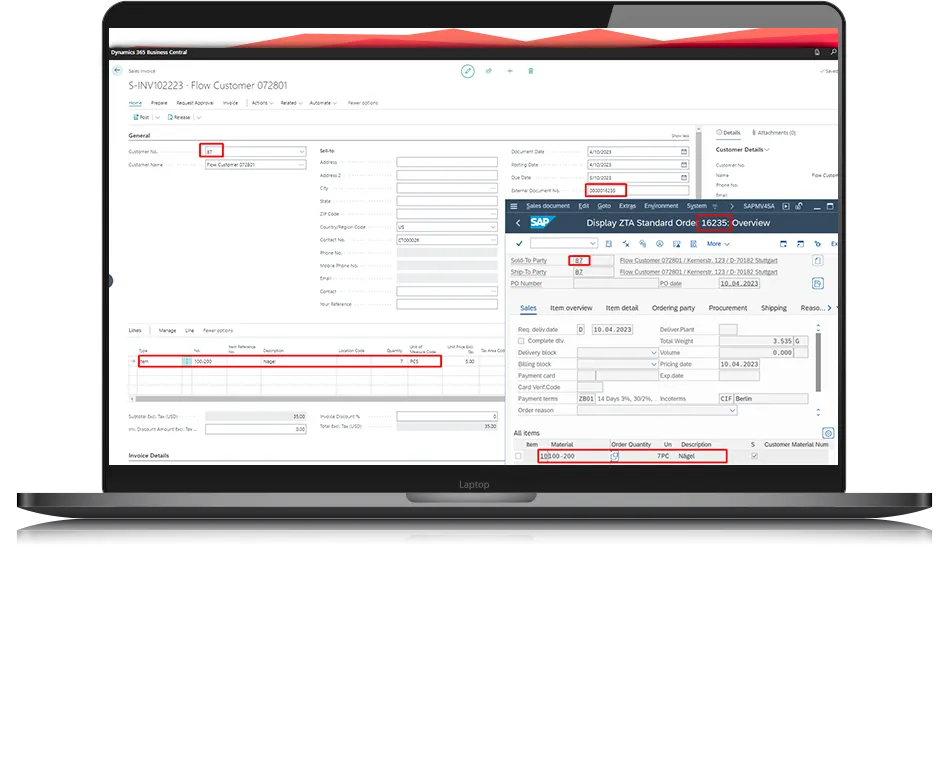
Read SAP data in Dynamics 365 Business Central and write it back to SAP
With Dynamics 365 Business Central, Microsoft offers a complete business solution that combines Microsoft ERP and CRM solutions, Office 365 and Power BI in one cloud service. Due to the broad portfolio of intelligent business applications, the software is used by many medium-sized companies to visualize their customer development cycle.
Theobald Software has developed yunIO for companies to increase efficiency by enabling automation of their SAP business processes via SAP process automation solutions such as Power Automate or Nintex.
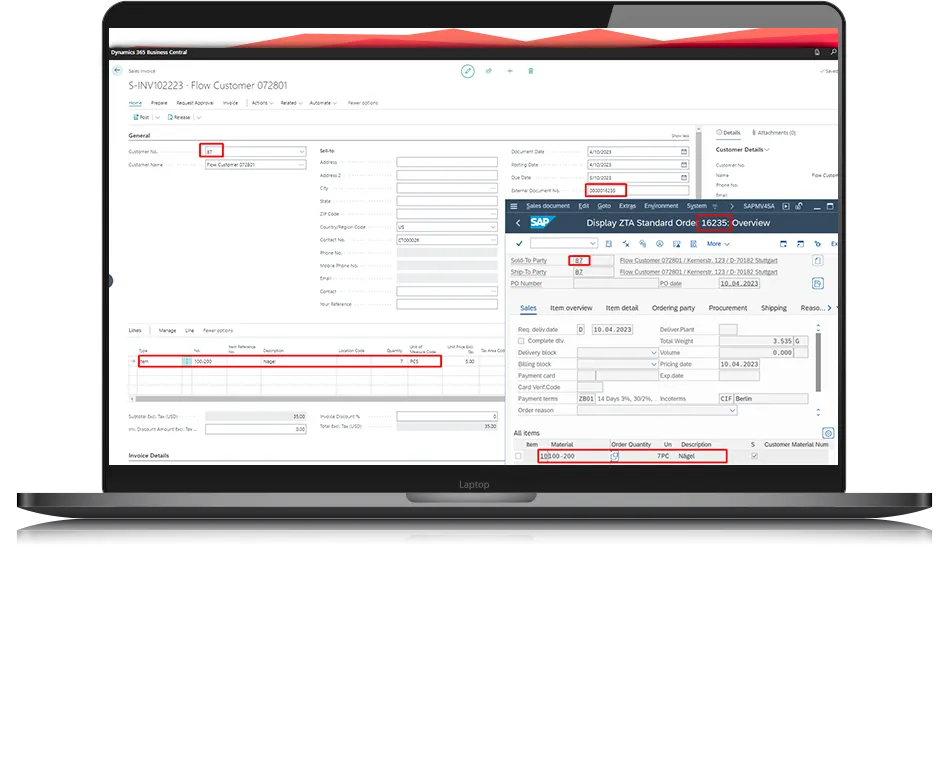

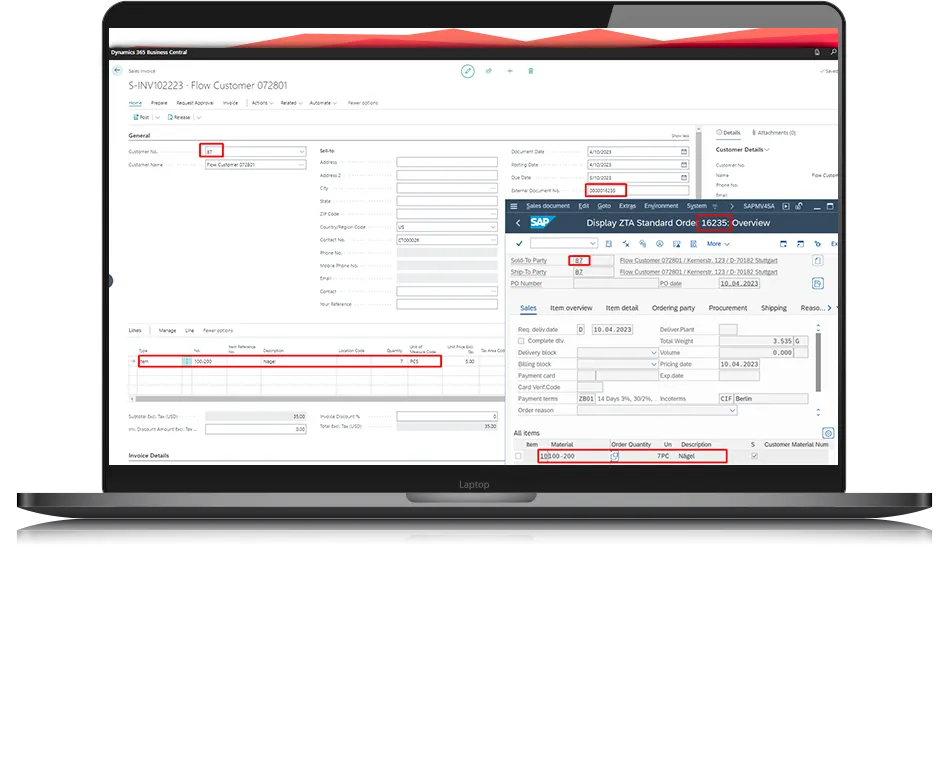
Dynamics-SAP Integration >
SAP Data in Dynamics 365
Thanks to the no-code solution, Microsoft applications such as Dynamics 365 Business Central can be easily integrated with an SAP system. This makes the solution accessible for power users and citizen developers who lack in-depth SAP expertise.
The solution offers integration to RPA technology (Robotic Process Automation) and other cloud applications in order to connect Dynamics 365 Business Central with SAP systems. Data can not only be written automatically from SAP to Dynamics 356 Business Central, but posted back to SAP in an automated fashion, completely independent of SAP GUI.

SAP Data in Dynamics 365
Thanks to the no-code solution, Microsoft applications such as Dynamics 365 Business Central can be easily integrated with an SAP system. This makes the solution accessible for power users and citizen developers who lack in-depth SAP expertise.
The solution offers integration to RPA technology (Robotic Process Automation) and other cloud applications in order to connect Dynamics 365 Business Central with SAP systems. Data can not only be written automatically from SAP to Dynamics 356 Business Central, but posted back to SAP in an automated fashion, completely independent of SAP GUI.



SAP connector for MS Dynamics 365 >
Diverse range of applications
yunIO can be used for numerous scenarios where it is necessary to exchange information between Dynamics 365 and SAP.
For example, sales teams can create leads in Dynamics to follow up on prospects that still need to be qualified through their sales process. If these leads qualify as customers, the recorded data is automatically transmitted to SAP via yunIO, and a new master data record is created. The typical standard data collection in the SAP system, where users have to be processed through several masks, is no longer necessary. The process is now leaner, and employees can stay in the Dynamics interface they have grown accustomed to.
Furthermore, a customer order could be created in Dynamics, and then automatically written to SAP. The document number created in SAP can then be written back to Dynamics in a corresponding field (external document).
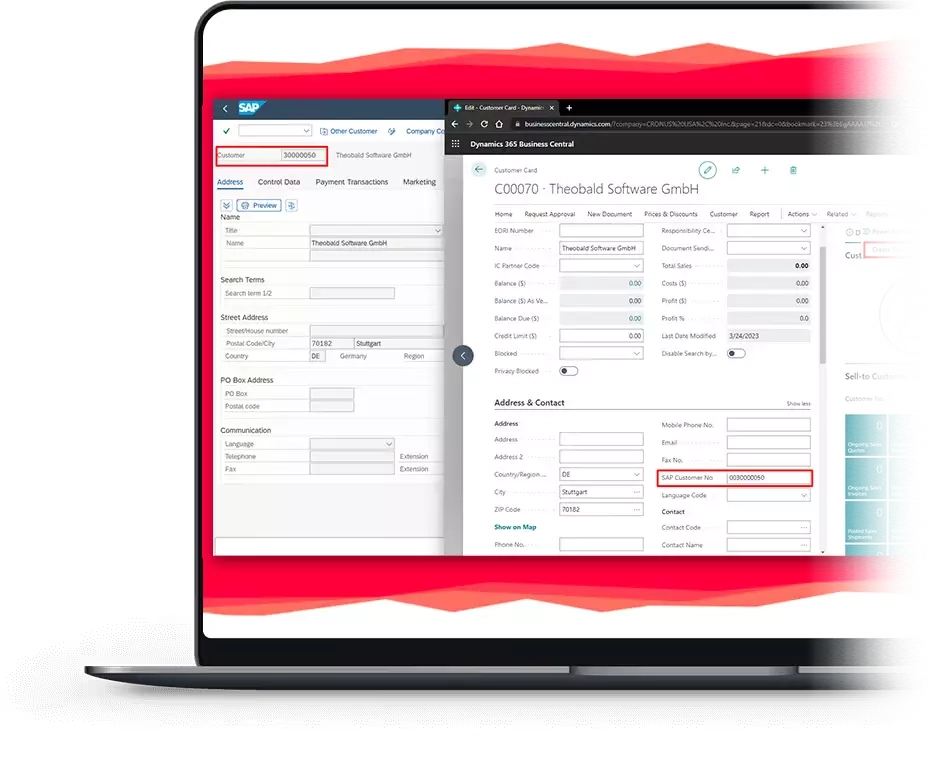
Diverse range of applications
yunIO can be used for numerous scenarios where it is necessary to exchange information between Dynamics 365 and SAP.
For example, sales teams can create leads in Dynamics to follow up on prospects that still need to be qualified through their sales process. If these leads qualify as customers, the recorded data is automatically transmitted to SAP via yunIO, and a new master data record is created. The typical standard data collection in the SAP system, where users have to be processed through several masks, is no longer necessary. The process is now leaner, and employees can stay in the Dynamics interface they have grown accustomed to.
Furthermore, a customer order could be created in Dynamics, and then automatically written to SAP. The document number created in SAP can then be written back to Dynamics in a corresponding field (external document).
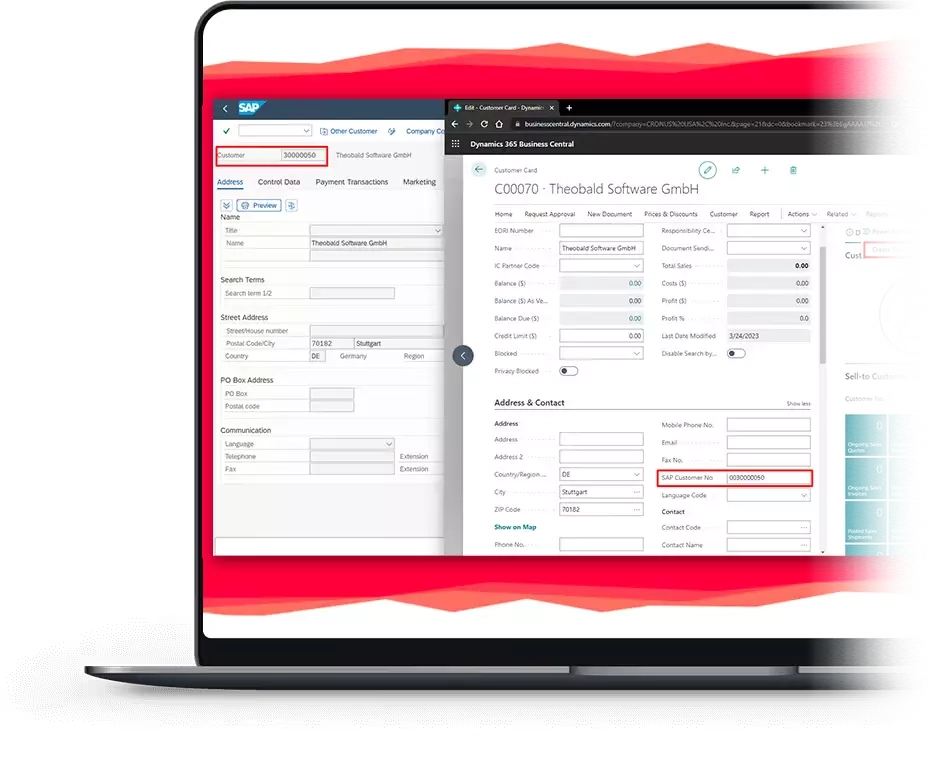

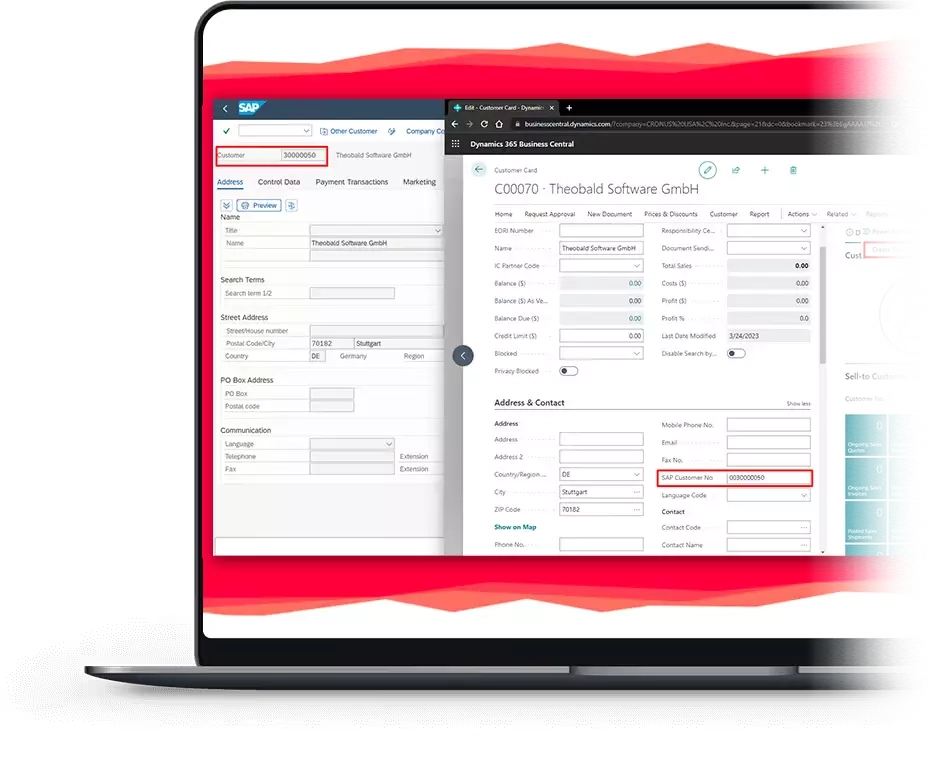
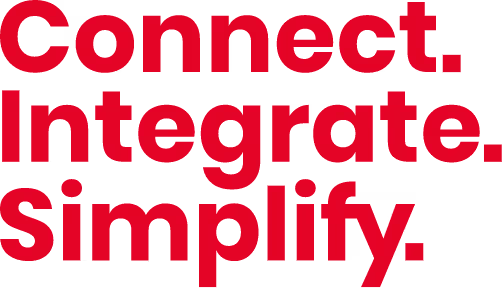
Connecting SAP with Microsoft Dynamics
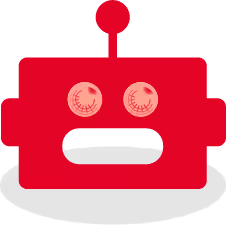
Next steps
In addition to SAP process automation with Microsoft Dynamics 365, yunIO also supports integration and automation services, such as Power Automate and Azure Logic Apps. Synchronizing SAP data with such collaboration platforms as SharePoint Online or the Nintex Workflow Cloud is also child’s play with yunIO.
How can you use yunIO to transfer your SAP data to Dynamics 365 Business Central and write it back to SAP? Let’s talk more about it in person.
.svg)