Many companies that successfully manage and map their processes with SAP suffer from double standards: On the one hand, they pay a great deal of attention to maintaining their SAP infrastructure, sparing no (personnel) costs. On the other hand, they try to make do with narrow-track solutions when transferring the data to other systems and writing them back to SAP.
A questionable strategy
In practice, such companies often extract the information manually or semi-automatically. The data is selected manually in the SAP system and transferred to the target system. Some companies also pull SAP data into Excel, for example, where they are again prepared and analyzed manually. Such manual transfers can result in incomplete or duplicate data records being extracted, inconsistencies, or data not being in the correct order.
If employees notice such an error early on, they can restore the dataset, but they have to start integration from the beginning, which takes a lot of time. Consequently, all subsequent processes are delayed.
If employees fail to register an error in the data record in time, they are at risk of far more serious consequences. Inefficient inventory management as well as incorrect pricing and product measurement data that negatively impact billing and customer relations are just some possible examples.
Strategic decisions based on poor data
Since controllers, division managers, and board members also use SAP data to create analytics and visualizations and base key business decisions on them, incorrect datasets mean that decisions are based on incorrect assumptions. But even if datasets do not contain errors, decisions based on manual or semi-automated data integrations are not optimal because manual integration can take several hours or days, depending on the workflow. This may be sufficient for certain management areas. In organizations with a high level of digitalization and processing speed, however, such retrospective approaches can prove to be a significant competitive disadvantage.
Fast-growing companies face another challenge: Sooner or later, they will realize that manual integration is not a suitable tool for them in the long run. This is because the process proves not to be scalable as the data load increases. Digital transformation cannot be realized with manual data integration.
The remedy for the disadvantages that manual data merging entails is fully automated SAP integration. This means transferring data and processes from the SAP system to other target environments and writing them back to SAP via interfaces. For example, the data are made available in different formats directly in a database.
These SAP interfaces are supposed to perform these steps in the background without employees noticing it in everyday life. In this way, they enable fast and secure access to SAP data so that the individual departments can use the SAP data in their familiar target environments.
There are three ways of automated integration, as I will detail in the following.
Self-developed programs
First, I would like to talk about self-developed programs. Programs written by companies, which they tailor to their own needs, initially seem to offer a sustainable solution. However, they usually create new problems. The effort required to develop and maintain them is often underestimated. Especially the lack of maintainability regularly proves to be a proverbial bottomless pit. In-house attempts also fail after years of development because they do not react flexibly enough to updates, new requirements, and other changes in the system environment. Or they don’t even make it out of the testing phase.
In the same way, know-how is an important aspect: As soon as employees who were entrusted with the development leave the company, expertise can be lost if there is not enough time for preparation and handover.
SAP’s own solutions
The second path leads to SAP’s own solutions. SAP itself offers software to evaluate and process data. However, its solutions often prove to be less performant, to require a dedicated consultant, and to be less cost-effective than their alternatives.
Furthermore, these applications require more training – they are usually less user-friendly than the software which users are already familiar with. Also, the open standards that SAP has created in the past do not meet the needs of companies and users.
In addition, many companies reject a one-vendor strategy because a homogeneous IT landscape entails a great deal of dependency. Especially regarding mission-critical SAP data, many companies do not want to be locked in.
Independent interfaces
Third and final way: independent interfaces. Independent interfaces allow companies to extract the most current data for analysis at any time and integrate it into numerous desired target environments. This could be survey and procurement data deployed in the Google Cloud for reporting purposes. Or it may be raw data that are reliably transferred to Amazon S3 Data Lake to then forecast customer demand for better pricing and availability planning. For the respective departments, automation speeds up workflows enormously and errors are reduced to a minimum.
Furthermore, independent interfaces not only ensure smooth processes, but also virtually unrestricted freedom in the selection of application software. Since IT decisionmakers do not have to compromise on compatibility, they can focus their attention on the other requirement criteria for the best software for each use case.
Agility of interfaces is important. They should be easily adaptable to other required data or new target environments, so that the IT department does not need to be involved in each adaptation. In addition, companies can limit access to the data in the SAP system to only the necessary information, thus improving the security of the system. This provides IT with a holistic tool to link all systems together and to securely integrate future target systems.
The total cost of ownership (TCO) is also lower with this solution, as in-house development requires a lot of input and manpower compared to companies using existing tools with ready-made interfaces.
Conclusion
For companies, there is no way around automated SAP integration if they want to ensure scalability, high security standards, the best possible data quality, and accurate management decisions. Digital transformation can only succeed if the important data are available quickly and flexibly.
With SAP integration via independent interfaces, companies can decide for themselves which data they want to use in which system and expand their freedom in selecting their software (best-of-breed principle). Consequently, they can also easily link new systems with existing ones and remain flexible and independent in the long term.







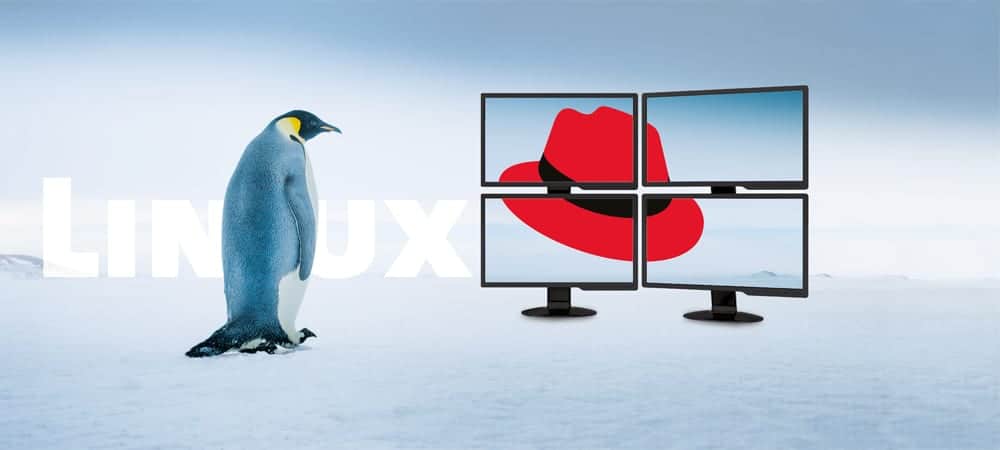

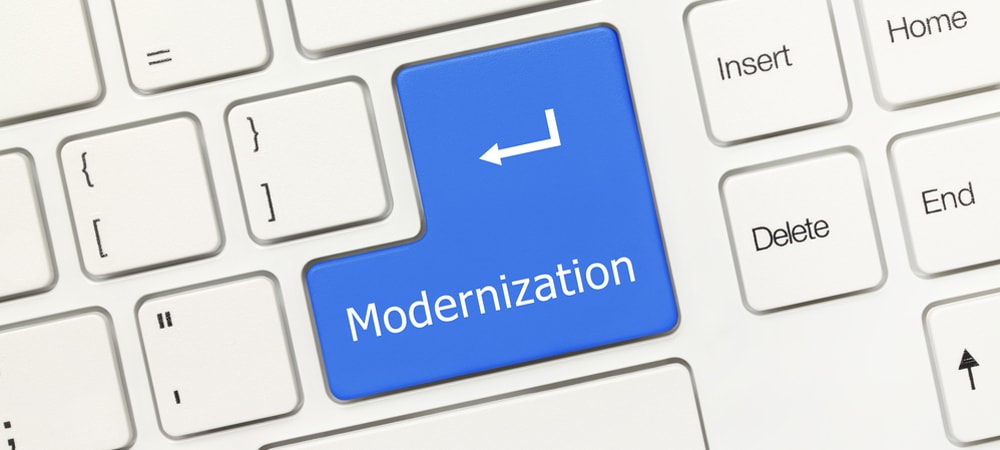








![theobald software SAP interfaces integration [shutterstock: 1135785197, William Potter]](https://e3zine.com/wp-content/uploads/2021/10/theobald-software-SAP-interfaces-integration-shutterstock_1135785197.jpg)
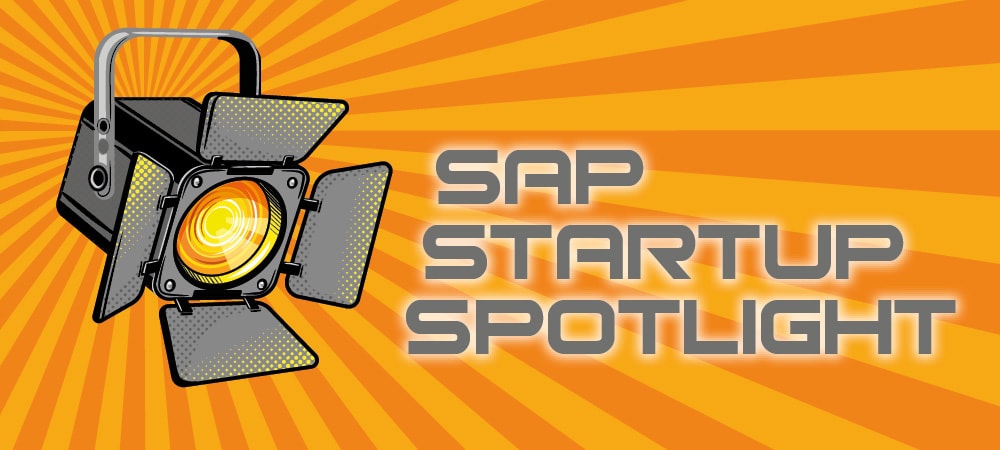

Add Comment